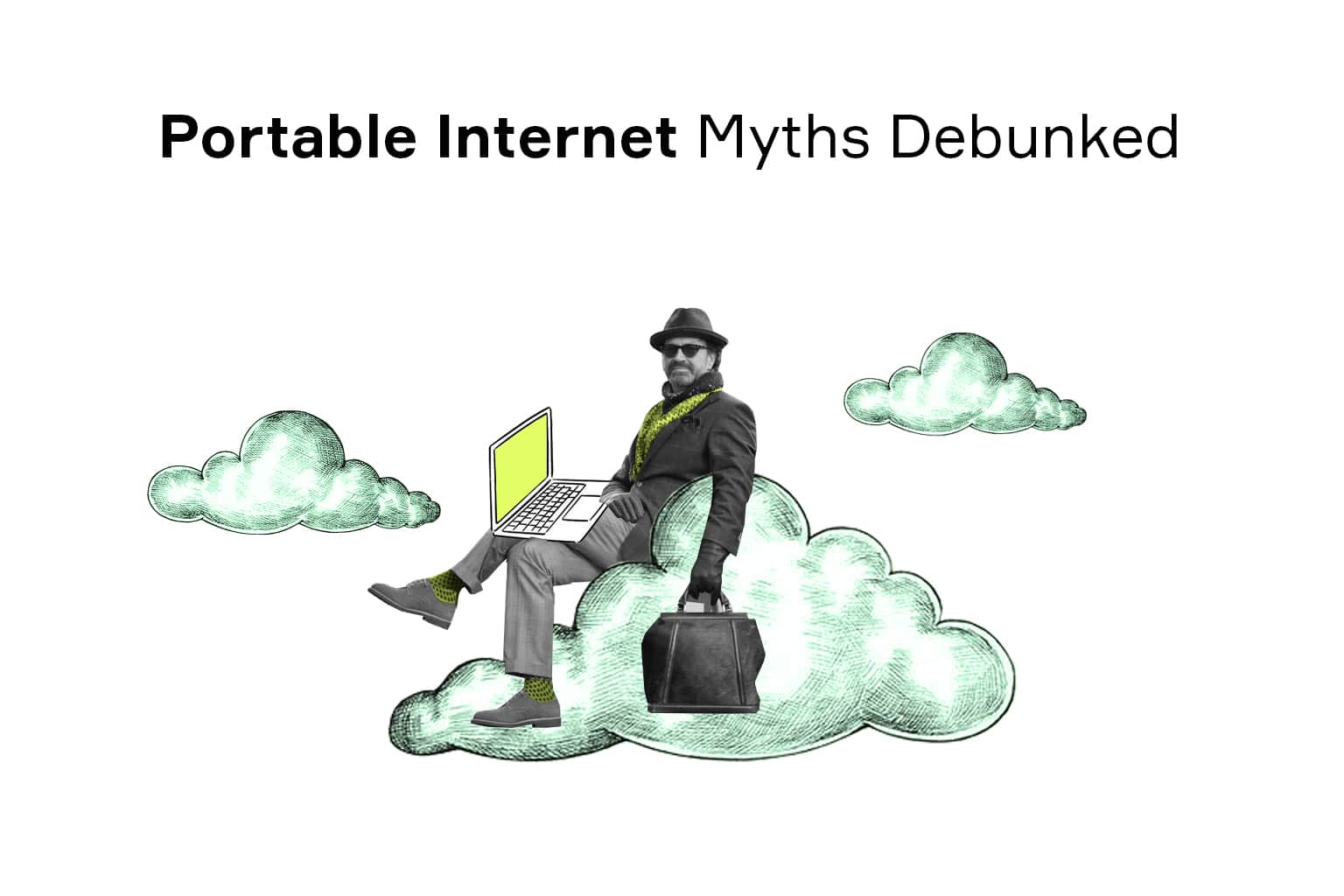Adopting a nomad lifestyle has never been so easy. The best part is that you can stay productive in the meantime – all you need is grabbing a WiFi device for travel and you’re good to go. In fact, choosing the right tool for the job may be the most challenging part of the entire endeavor. To help you out, here is a checklist of things that will help you find the one that will work for you.
WiFi Device for Travel: A Spike in Demand
Until recently, Internet on the go sounded like a luxury, mostly because it was quite expensive and not that good. Still, the idea that you could get online from anywhere has been attractive both for work and recreation. So, as soon as the first portable WiFi device for travel hit the market, the idea was put to the test – with some impressive results. The surveys are unanimous: people who can do their work remotely are more satisfied with nearly every aspect of their job, be it payment, career opportunities, or recognition by colleagues.
Probably for this reason, the number of people adopting the digital nomad lifestyle has been steadily increasing in recent years. The latest data show a 49% uptick in those who use the Internet for travel and work. The COVID-19 outbreak certainly gave it a boost, but the shift has actually been going on for quite some time now. Of course, entrusting one’s work to the Internet on the road requires a reliable WiFi device for travel. So, the birth of a digital nomad often starts with pitting tethering vs hotspot or spending hours trying to find a suitable international travel data plan. If you want to skip it and jump straight to the fun part – we’ve got you covered.
How to Choose the Best WiFi Device for Travel?
1. Battery Life
One of the obvious requirements to a travel WiFi device is its ability to work autonomously for as long as possible. This can be achieved in two ways – either by adding a battery into the device or powering it from an external source. On the surface, the first option is clearly superior – after all, we are talking about WiFi for travel, right? Well, yes and no.
A device with its own battery is great if you need a travel hotspot that you can turn on, slide into your pocket, and stay connected without having to deal with pesky wires. On top of that, some gadgets can double as a power bank, which may come in handy during an emergency.
However, if you need a WiFi device for a laptop – the battery is just extra weight. And, if you are using it on a more or less regular basis, you’ll drain that battery and will have to plug it in anyway. In other words, go with the battery if you’re after an occasional connection on the go; otherwise, look for a travel modem that can be powered from USB.
2. Speed
The question of wired Internet connection vs wireless is similar to that of battery power in that the right answer is not the most obvious one. Wires are certainly not something you would want to see in a WiFi device for travel – yet they have some merits. For starters, a USB connection has a far higher transfer rate, so if your work is sensitive to connection speed, having a wired alternative to WiFi wouldn’t hurt.
Second, wireless networks are prone to interference, which may become an issue for RVers. Of course, it won’t leave you completely stranded, yet it can mess with the signal enough to deteriorate the quality of connection. So check whether your WiFi travel router supports a USB connection.
3. VPN
VPN is essential for a good Internet anywhere for two reasons. First, if you are choosing a portable WiFi for international travel, be ready for regional access restrictions. These are still quite common in many countries throughout the world:
- China
- India
- United Arab Emirates
- Syria
- Vietnam
- Russia
- Egypt
Second, don’t forget that Internet surveillance is very much a thing, no matter how welcoming the country feels. So, if you don’t want to stumble upon an important website you can’t access or just don’t feel like sharing your data with a government that doesn’t believe in privacy – having an additional layer of protection is a must.
4. Flexibility

Another feature of the best travel hotspot is the ability to get you online on the best terms from any spot on the globe.The problem is that not every device supports switching between different Internet providers. And, even if they do, the process can be tedious. For instance, a simple USB dongle will have a slot for a SIM card, so you can swap them to your heart’s content. However, if you expect to travel internationally, the pile of SIM cards in your possession may become unruly.
Fortunately, forward-thinking travel Internet hotspot manufacturers often include the support of international data plans into their products. Another feasible solution is eSIM – an embedded chip that can remember several SIM card profiles, which you can easily switch in the settings. Bonus points if you can find a WiFi device for travel that supports both.
Also read: Need Internet In Your Car? Learn about These Three Ways to Get WiFi On the Road
5. Data Plans Pricing
Speaking of data plans, make sure the conditions offered by the provider are suitable for your lifestyle. There are several ways carriers will charge users for the connection – some are data-based, others are time-based. The pay-per-day scheme will work for occasional business trips, yet if you are in for a long haul – it can burn through your funds in no time. Also, be sure to check the limitations – it is still not uncommon for carriers to throttle the connection after a certain threshold, so you might end up with an LTE data plan that moves at the speed of 2G.
6. Connectivity
Depending on how you like to travel, the ability to connect multiple devices may or may not be a concern for you. If you only have a single laptop you plan to use for everything – even the simplest internet device like a USB dongle will do. However, if you also have a phone and a gadget that can connect to the network – consider something more powerful like a portable modem. These devices can handle up to ten connections effortlessly, which may come in handy even if you don’t need to bring all of them online. After all, a wireless network will be useful for working on the go as well as for enabling any smart devices you happen to have with you.
7. No-Contract Internet Benefits

This one is fairly obvious: being tied by contract to a specific data plan is a major inconvenience. Imagine purchasing a data plan for the US travel, then taking an opportunity to travel abroad for half a year. Now you cannot use it anymore but still need to pay for it. Also remember that manufacturers are not always eager to make it clear these contracts are there, so make sure you read the fine print.
8. Coverage
Finally, be sure to check whether your carrier has coverage in the region you are buying your device for. Even the best portable WiFi for travel will be useless in the country with poor cellular coverage. Again, this is not a problem for a 4G USB modem that supports multiple accounts – but there has to be at least one carrier you can use. Fortunately, numerous online services will let you check mobile coverage in any corner of the world.
All illustrations are created by Olga Zherebetska.