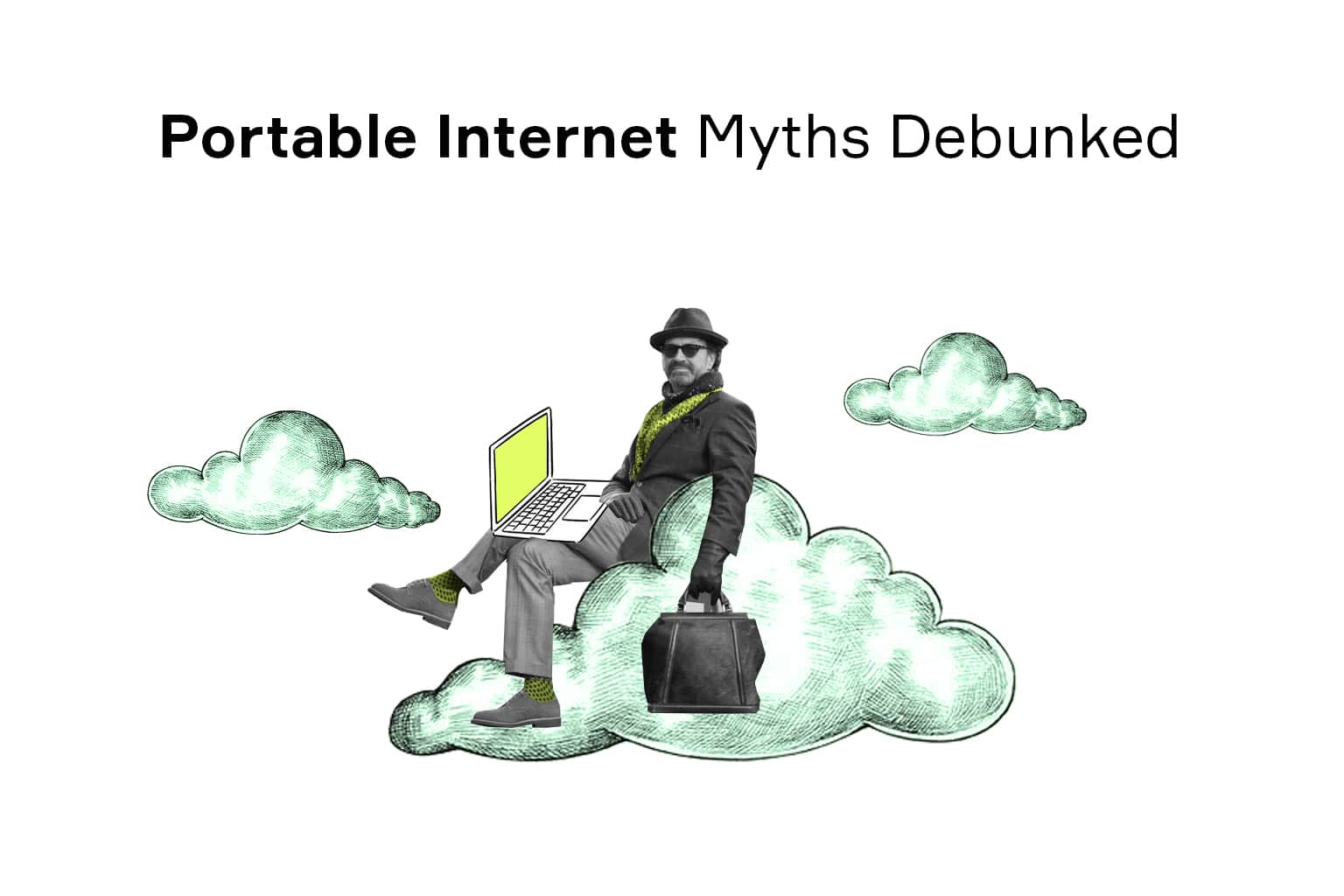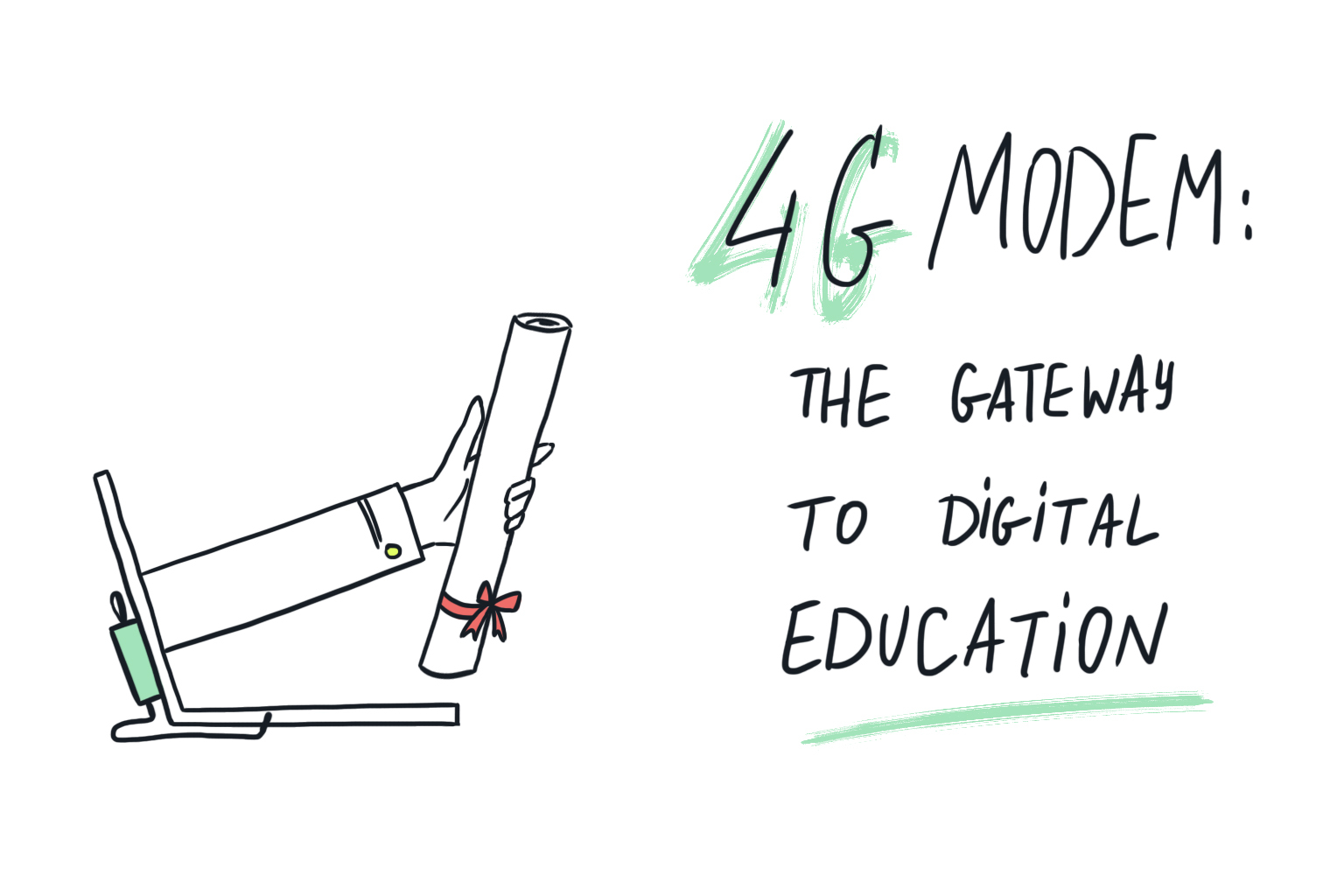
Post-COVID Education: A Shift Towards Online Learning
The COVID-19 pandemic has changed many aspects of our social life, and education is not an exception. More than 55% of learners worldwide are affected by the lockdown, according to UNESCO. Remote learning has been the main response to the crisis, with more than 90% of the affected countries adopting digital and/or remote learning policies.
Unfortunately, this much welcome transition is not as smooth as one would want it to be. Before the outbreak, only 20% of schools had the necessary equipment and expertise for going remote. The main three requirements for making a successful system-wide switch are:
- Access to the Internet
- Availability of equipment
- Skills and proficiency
As can be seen, the playing field is not level, with some countries still lacking the infrastructure for nationwide coverage, which brings up a whole host of social issues in its own right. Fortunately, with technology moving forward at a staggering pace, it is reasonable to expect further improvements in online learning in the nearest future.
Hacks to Survive in Virtual School

To be fair, governments and education systems are not the only entities that experience difficulties of shifting towards virtual schools. Both children and their parents experience their fair share of frustration. Some are due to technical challenges, others stem from psychological and social implications of remote learning. To help you get through these rough times, here are some useful pieces of advice.
Getting the Best Connection for Online Classes
Establish a Reliable Connection
Today, most of the home devices are capable of a steady wireless connection. Still, the Wi-Fi signal of your router is inherently prone to disruption, which can ruin your online learning experience. If you get disconnected from time to time while working from a laptop – try plugging the device to the network over the Ethernet cable.
Clear the Network
A typical household can have dozens of Wi-Fi enabled devices nowadays. Like modems and routers, some of these are essential for the network, while others, like smartwatches and mobile phones, can actually clog the bandwidth required for smooth online class streaming.To avoid this, disconnect all non-school devices from the Internet during classes. Better yet, check whether your connectivity setup allows creating profiles and configure one that would restrict access to non-essential devices. This way, not only will you get a better connection but also minimize distractions to help you focus.
Get a Backup Plan
No matter how reliable your connection is, there’s always a chance you get disconnected in the middle of the class. Maybe there’s a power outage or an issue on your Internet service provider’s side – either way, you may miss some important information. Be sure to configure your trusted 4G LTE modem to work with the laptop and, just in case, a tablet or a phone to jump back in as soon as there’s a problem.
Cut Off the Video
If all the items on the list are checked and you are still experiencing subpar performance, video streaming might be the culprit. Video calls eat up a lot of bandwidth, not to mention the toll on your device’s hardware. Of course, it is not always acceptable to go audio-only in a given virtual school, yet there are classes where the video channel is unnecessary. Also, be sure to notify your family members not to use video calls during classes to keep the network available.
Choose the Best Device
Most apps used for distance learning exist in mobile version and can actually be better optimized than their desktop counterparts. At the same time, hardware specs of modern phones allow for seamless audio conferencing performance on par with laptops. On top of that, today’s mobile data plans offer reasonable speed and bandwidth, which may come in handy when your home network lets you down. So, if you are experiencing performance issues on your laptop, check whether you can get a better deal with your phone.
Read more: Hotspot vs Modem: Which is Best for Internet Connection?
Getting the Most Out of Virtual School

The technical aspect is certainly important in online learning, yet even the best 4G modem does not guarantee excellent grades. Here are some tips to help you cope with the novel learning conditions:
Set up a learning environment: Simply being at home already affects your mindset, which is not very conducive to learning. From the lack of comfortable working space to poor lighting to the abundance of distractions, many things can hold the learner back. To keep them to a minimum, organize a space where everything will promote productivity, not inhibit it.
Establish a consistent schedule: Daily routine may sound as boring as things can ever get. Yet, surprisingly, it really benefits our productivity. Develop a schedule that will give you enough time to complete your daily tasks with ease, preferably something close to your brick-and-mortar school routine.
Be supportive: Distance learning may be a source of frustration in and of itself. Even with the best signal quality, the session can still feel unresponsive and isolating. To overcome this barrier, introduce some rewarding activities that will serve as motivation. A word of warning, though – be sure not to cross the fine line between reward and procrastination.
Is the 4G USB Modem Fast Enough for Online Classes?
It depends on the type of tools used in your remote learning program but, on average, a modern modem is more than enough. The majority of solutions used in virtual classrooms today include the following components:
- Lectures
- Tutorials
- Supplementary reading materials
- Interactive assignments
- Periodic tests
As you can see, only the first point on the list relies on audio or video streaming and would require an above-average speed. All other activities will likely be next to unnoticeable in terms of traffic compared to your average Facebook session. The best USB 4G modem on the market would offer a speed of up to 100 Mb/s, with a steady 30 Mb/s performance at all times. At the same time, online classrooms put the highest recommended download speed at 8 Mb/s for group videos with 7+ people, and less demanding activities like listening even lower – at 100 kb/s. In other words, the portable modem is more than enough for distance learning – as long as you have 4G coverage in your region. And even with the previous generation, you can still get a decent 4 to 8 Mb/s connection that will cover most of your needs.
What Internet Speed Do I Need for Zoom?
Zoom has become one of the staple marks of distance learning, to the point of its education-related use cases being acknowledged in the service’s official documentation. The main reason for this is its high signal quality in multi-user conferences, where it offers seamless performance compared to competitors. This is due to the company’s focus on simplicity and low hardware requirements. Despite being a video-streaming service, Zoom’s requirements for Internet connection are actually quite modest:
- 2 Mb/s or lower for single screen
- 6 Mb/s for triple screen
- 80 kb/s for audio-only call
As can be seen, its requirements are on par with the average numbers for online learning software, which means an average home or mobile Internet plan will be more than enough to run Zoom with little to no issues.
Cyber Security Tips for Online Classes

As with any Internet-related topic, remote learning requires a certain amount of caution to avoid cyber threats. Fortunately, online class streaming and activities received through a dedicated platform offer little space for perpetrators. Still, it pays to err on the side of caution, so here are the main things to keep in mind.
Disguised Malware
In most cases, once you launch your virtual classroom, you are beyond any possible threat. The catch here is that you may actually not even make it there and instead fall prey to an application disguised as your platform. To be fair, in most cases, this is not a major threat – according to the Kaspersky Lab report, the majority of such risks are of the not-a-virus variety, which means you’ll end up with nothing more than annoying ads. Still, make sure you are downloading the app from a trusted source – after all, you only need to do it once.
Phishing
Another popular method of cyber-attacks is phishing – the practice of tricking users into giving out their credentials. In a sense, this is very close to the threat above, only now it is not the installer but rather the login screen. The solution here is also similar – pay attention to where you log in. Modern web browsers nowadays do a good job of detecting fraudulent web pages, so be sure to familiarize yourself with your software’s security features. You can also opt for one of many plugins that claim to boost security even more, although their trustworthiness varies, so tread carefully.
Wrapping Up
Remote learning is still in its early stage of development. From a technical standpoint, the market already offers a plethora of solutions with all sorts of performance and quality-of-life improvements. However, in terms of adoption, it often stumbles where it is needed the most – developing countries with scarce resources and little to no Internet infrastructure. Still, with technology becoming more and more accessible and educational systems around the world building up expertise, we may well be on the verge of a new breakthrough. Maybe in five years, a portable modem and a laptop will be everything you’ll need for a complete learning experience.
All illustrations are created by Lucy Ivanova, a Chief Creative Officer at nect.