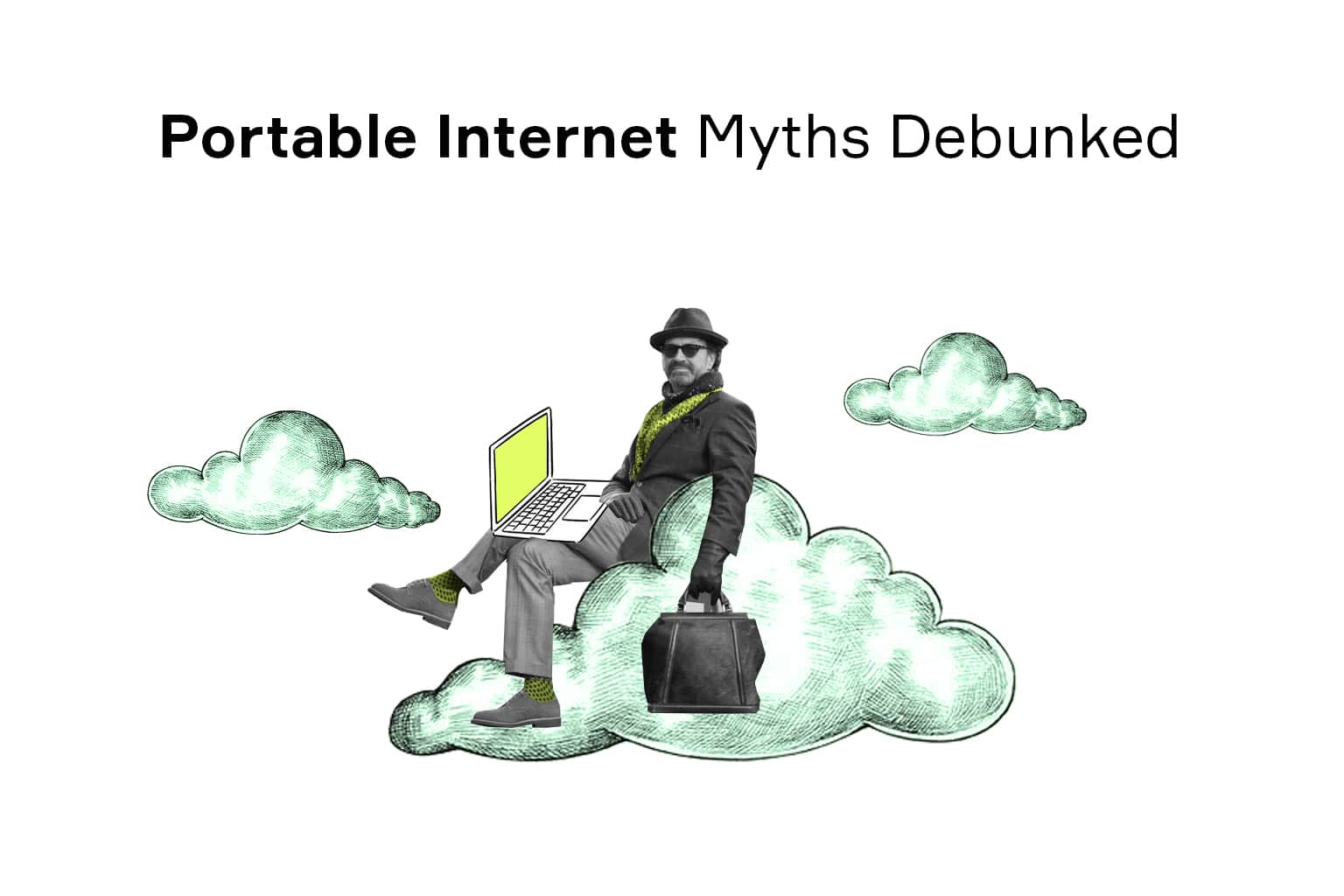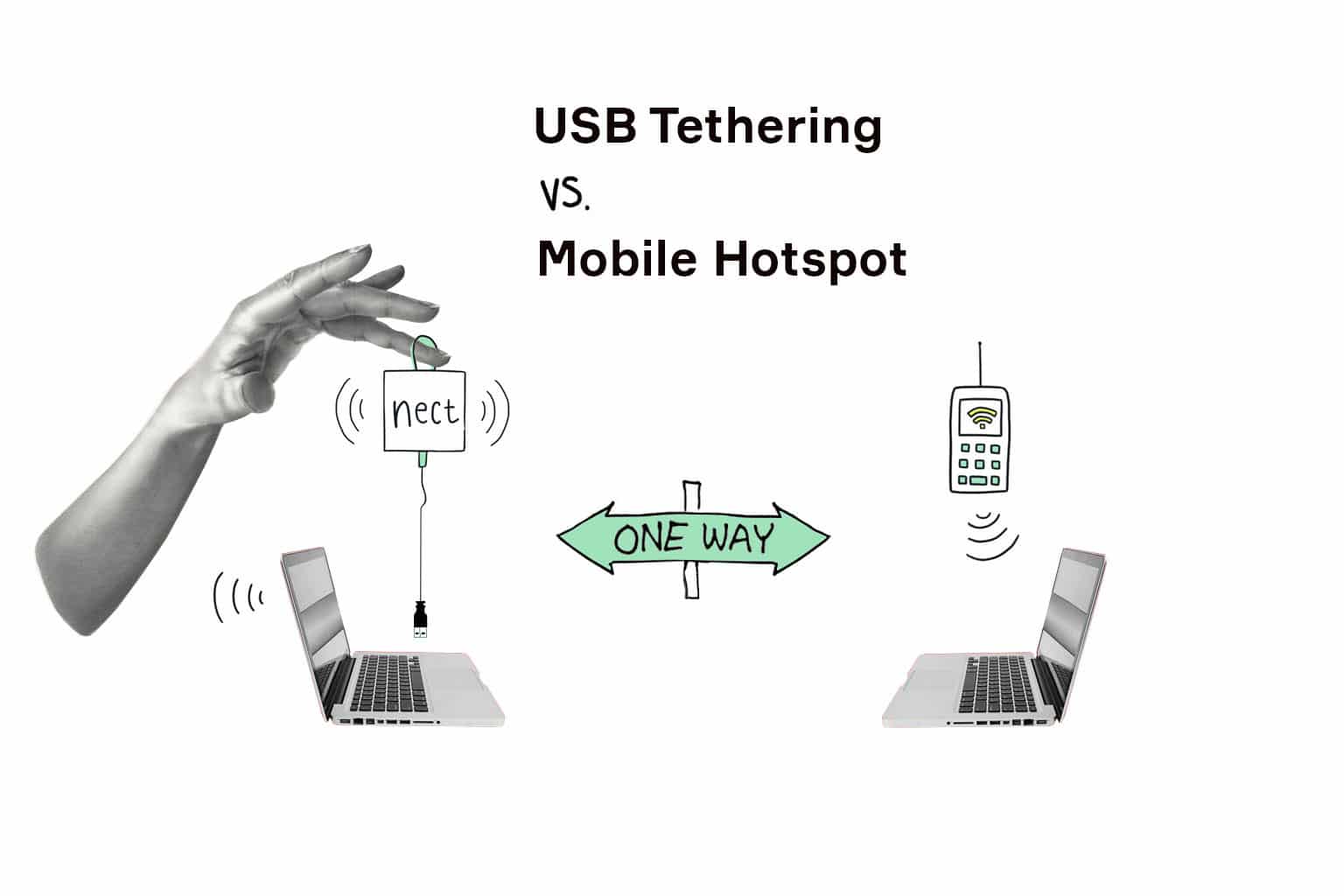
Tethering and Hotspot are among the most misunderstood terms when it comes to Internet connectivity. Both gadget manufacturers and consumers routinely use them interchangeably to describe several related concepts. This adds to the frustration of those searching for the best way of sharing the connection.
In this article, we’ll look at what exactly is a mobile hotspot and USB tether and check whether any of them gives an advantage in terms of speed, stability, and security.
Is USB Tethering the Same as Hotspot?
Without delving too deep into technicalities, here’s a short answer: no, it is not. Strictly speaking, not only are they different, these terms actually refer to overlapping concepts. Still, some people use them interchangeably or as direct comparison points, as can be seen from countless “USB tethering vs mobile hotspot” topics on the Web.
To fully answer this question, let’s get a bit of technical background on the subject.
What is Tethering?
The term “tethering” refers to the process of connecting devices for sharing the Internet connection. Technically, this can be done with any device capable of Internet connectivity, although the most common ones are laptops, phones, and dedicated devices like a portable USB modem. Tethering can be done over WiFi, a USB cable, or Bluetooth device connection. The complexity of the setup will vary, with some tethered gadgets working as fully-featured routers.
What is Hotspot?
In broad terms, a hotspot is a location with Internet access. This can be a coffee shop setting up a WiFi router for their visitors or a node of a municipal wireless network. Hotspots can be free or accessible under certain conditions, like passwords given away to customers.
Now, in this light attempts to compare USB tethering vs mobile hotspot feel even more confusing. That’s because the term eventually got hijacked by marketing people to describe devices dedicated to connection sharing. At the same time, the feature of tethering has been labeled “hotspot” on both Android and iOS.
The idea behind it is that you are creating your personal hotspot with your phone, so the naming actually makes sense. Still, we have ended up with three related but distinct things, making questions like “Does USB tethering use hotspot data” particularly difficult to answer.
Is USB Tethering Safer than Hotspot?

Hotspots have garnered a rather controversial reputation in recent years due to their supposed security risks. As you can understand from the information above, these concerns have to do mainly with public WiFi hotspots, whose threat is very much real. Compared to them, mobile hotspots are relatively harmless. Still, there are a couple of issues to keep in mind.
First, as with any wireless signal, a connection to a mobile hotspot can be intercepted. Now, to be fair, this is for all intents and purposes a hypothetical risk – in the real world, this would be far more difficult to do compared to, say, hacking your home network. If there is a real possibility of someone targeting your hotspot mobile connection spy thriller-style, you probably have more real threats to worry about. Still, if you are looking for a completely impenetrable connection, USB tethering from a portable modem would be a safer bet.
A far more real concern is that of data usage. When using your phone as a hotspot, you are doing so at the expense of your phone’s data plan. For the most part, this is not a problem as long as you are mindful of your online activities. Still, there are plenty of possibilities for burning through your entire allowance, like accidentally fetching a sizeable system update at the wrong time.
While not exactly a threat, this may be quite an annoyance if you are stranded offline in the middle of a business trip. Some carriers offer unlimited hotspot plans to address the issue, and some solutions can help save data while tethering, although their performance may vary. However, suppose you are prepared to go that route. In that case, specialized hardware like a portable modem with eSIM capabilities will be more suitable, both in reliability and data plan flexibility.
Read more: VPN Modem: All You Need to Know
Does a Personal Hotspot Waste Battery?

Perhaps the most concerning aspect of mobile tethering is its impact on the phone’s battery life. Connection sharing is a resource-heavy process and will drain the battery rather quickly. A common workaround for this is to use a USB cable for tethering, which will allow charging the phone in the process. Unfortunately, this may not help, either – USB ports in laptops may be too weak for this task so, depending on the state of the battery, the charge level may just drop slower instead of rising.
In this light, the optimal way of sharing is connecting a portable modem with a high-speed micro USB data cable for tethering. These devices can handle multiple connections while consuming less power. On top of that, unlike phones, they don’t use an external power source to charge their own battery, which further improves their net energy-efficiency.
Does Using Mobile Hotspot Hurt Your Phone?
Unless we count emptied data allowance and battery drain, there should be no damage done to your phone via tethering. Remember, however, that phones perform poorly when sharing the connection, especially with multiple devices. For older and low-end models, this might cause overheat, which is not good for the battery or hardware in general. Doing this a lot will eventually shorten the life of your gadget. In other words, doing this once in a while will have little to no adverse effects. However, if you are planning on using this feature often, consider buying a separate modem capable of both wireless and USB tethering.
Is USB Tethering Faster than Hotspot?
Security aside, the speed of your connection defines the online experience, both in terms of reliability and convenience. When it comes to USB tethering vs mobile hotspot speed comparisons, there are three factors we need to take into account:
- Signal source: How good is the Internet speed offered by your ISP or carrier?
- Signal quality: Is the connection intact after traveling from the router to your device?
- Signal strength: How much does the signal deteriorate during tethering?
To compare USB and wireless tethering speed, let’s ignore the first factor for now (assuming both devices have the same data plan and operate under the same conditions).
In terms of signal quality, a USB connection has an undeniable advantage – its data is confined to the wires inside a USB cable. This means the chance of data being garbled is infinitesimally small.
A wireless connection, on the other hand, is prone to interference. Now, to be fair, the difference will be negligible in most real-world scenarios. Still, in rare cases, you may have poor connection because of a powerful radio source nearby.
In terms of signal quality, both options have their weaknesses related to the distance the signal needs to travel. For a wireless connection, the phone needs to be as close as possible to the connected device. In most cases, this should not be a problem. However, sometimes even a relatively small physical barrier or a couple of steps away from a laptop is enough to drop the mobile hotspot speed to zero.

For USB tethering, issues can be caused by using a cable that is too long. Thankfully, the limitations in this aspect far exceed practical considerations, with two meters being more than enough for reliable data exchange. As long as you know the maximum length of USB cable for tethering and don’t go over that value, there should be no trouble.
What is Ping?
Also known as latency, ping represents the network connection’s responsiveness by measuring how long it takes to get a response to the request sent online. Ping is measured in milliseconds, with shorter times meaning fewer delays, so the lower it is, the better.
Now, a wireless connection has a bad reputation of slowing down the responsiveness of the network, as evidenced by countless “How to speed up mobile hotspot?” topics online. So, if the low ping is critical to you, USB tethering is certainly preferable.
What is a Good Ping?
Speaking of that “if” part above – good ping will differ based on what you are using the Internet for. Video streaming and conferencing are actually quite forgiving to latency, performing well with a 100 to 200 ms ping connection. Online gaming, on the other hand, is far more demanding, with anything above 50 ms showing a noticeable slowdown. Still, for flawless performance, you’ll want to go below 20 ms, in which case USB tethering should be a preferred method for you.
How to Increase USB Tethering Speed?
USB tethering already has an advantage over wireless alternatives. To make sure you get the most out of it in terms of connection speed, here are some things to keep in mind:
- Make sure your hotspot and the connected devices support the latest USB generation
- Use a cable recommended by the manufacturer or make sure to select a high-quality alternative
- Don’t go over the recommended cable length
- Eliminate other possible causes of slowdown (e.g. slow data plan or throttling by an ISP)
Wrapping Up
Wired and wireless tethering have their strengths and weaknesses. In short, the former offers more convenience while the latter excels at reliability and speed. Besides, the connection source also matters, with standalone gadgets like mobile modems outperforming phones that double as hotspots. So, if you are planning to tether on a regular basis, a dedicated device that works both wireless and over USB is the optimal choice.
All illustrations are created by Lucy Ivanova, a Chief Creative Officer at nect WORLD.