of clicks away!
Download the nect APP and activate your nect MODEM
Set your data plan and security in a couple of clicks
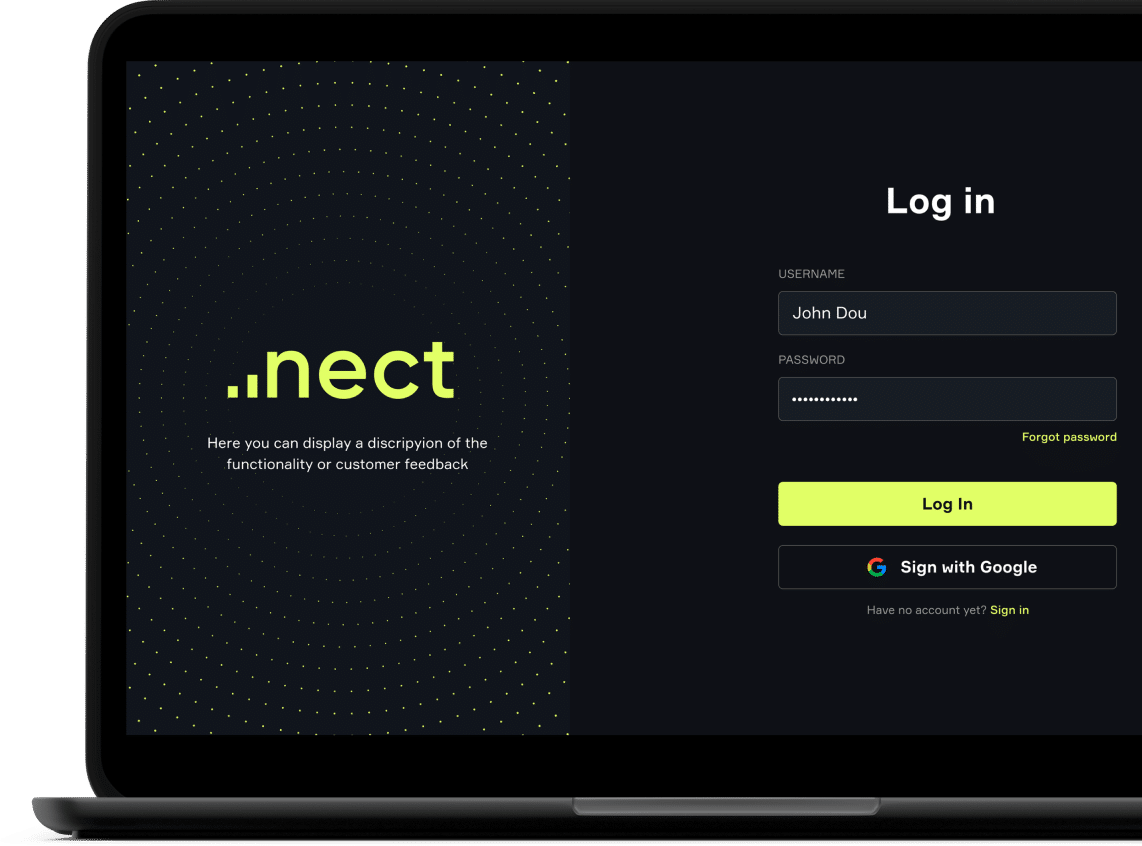
to your PC or Mac
a data plan
connection from anywhere
Important! Before connecting your nect MODEM to the laptop, follow these instructions carefully:
1) Install the driver.
2) Download the app.
3) Plug the nect MODEM into a USB port.
4) Log in to the app, select a data plan and start browsing the Internet.
Important! Before connecting your nect MODEM to the laptop, follow these instructions carefully:
1) Download the app.
2) Plug the nect MODEM into a USB port.
3) Log in to the app, select a data plan and start browsing the Internet.
Important! Before connecting your nect MODEM to the laptop, follow these instructions carefully:
1) Download the app.
2) Plug the nect MODEM into a USB port.
3) Log in to the app, select a data plan and start browsing the Internet.
eSIM and SIM card
Take advantage of the
latest technology
for extra conveniece.
Learn more
Choose from a variety of
local and regional plans
to get the best value
proposition.
Activate extended
protection for a safe
and private browsing
experience
MODEM functionality
