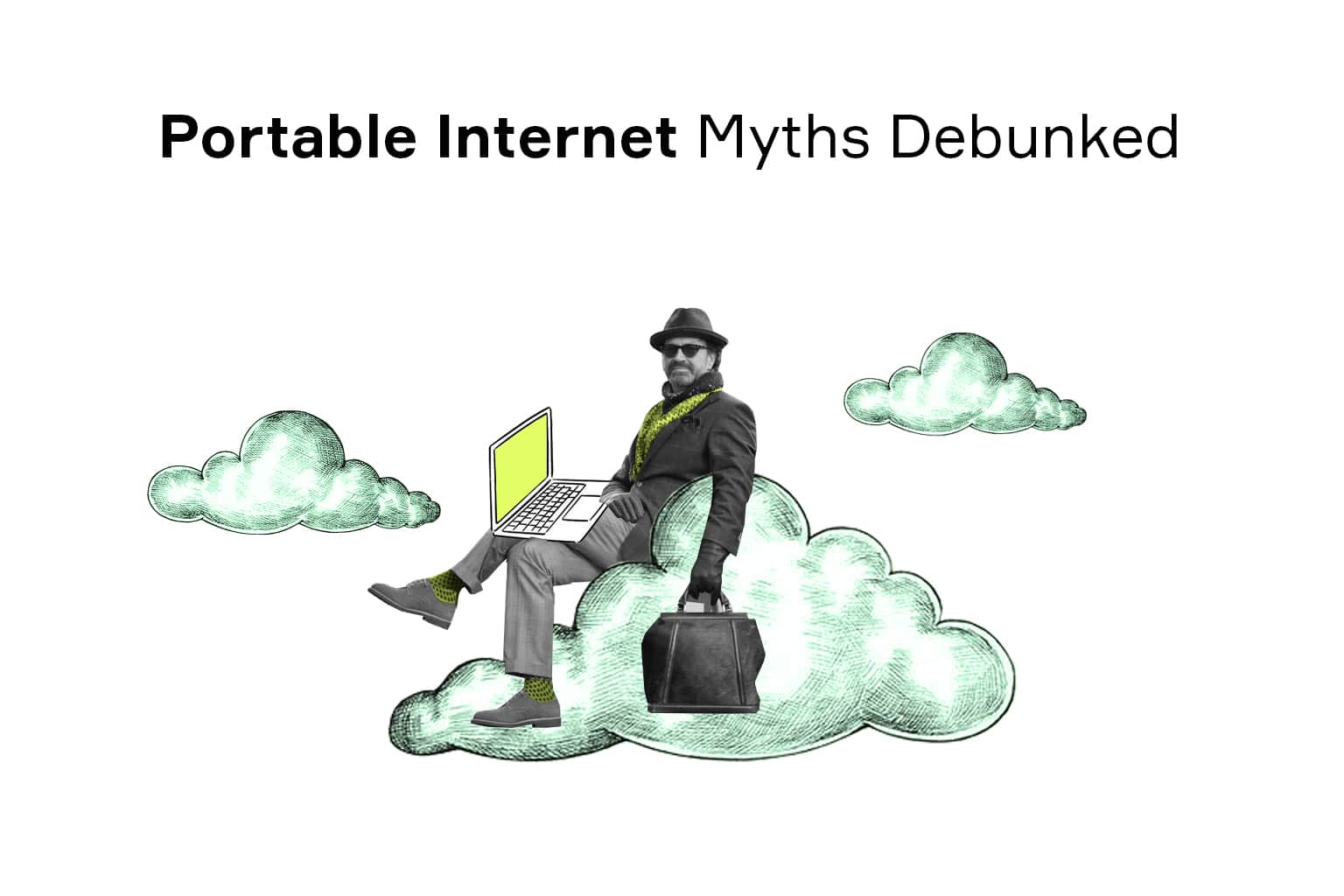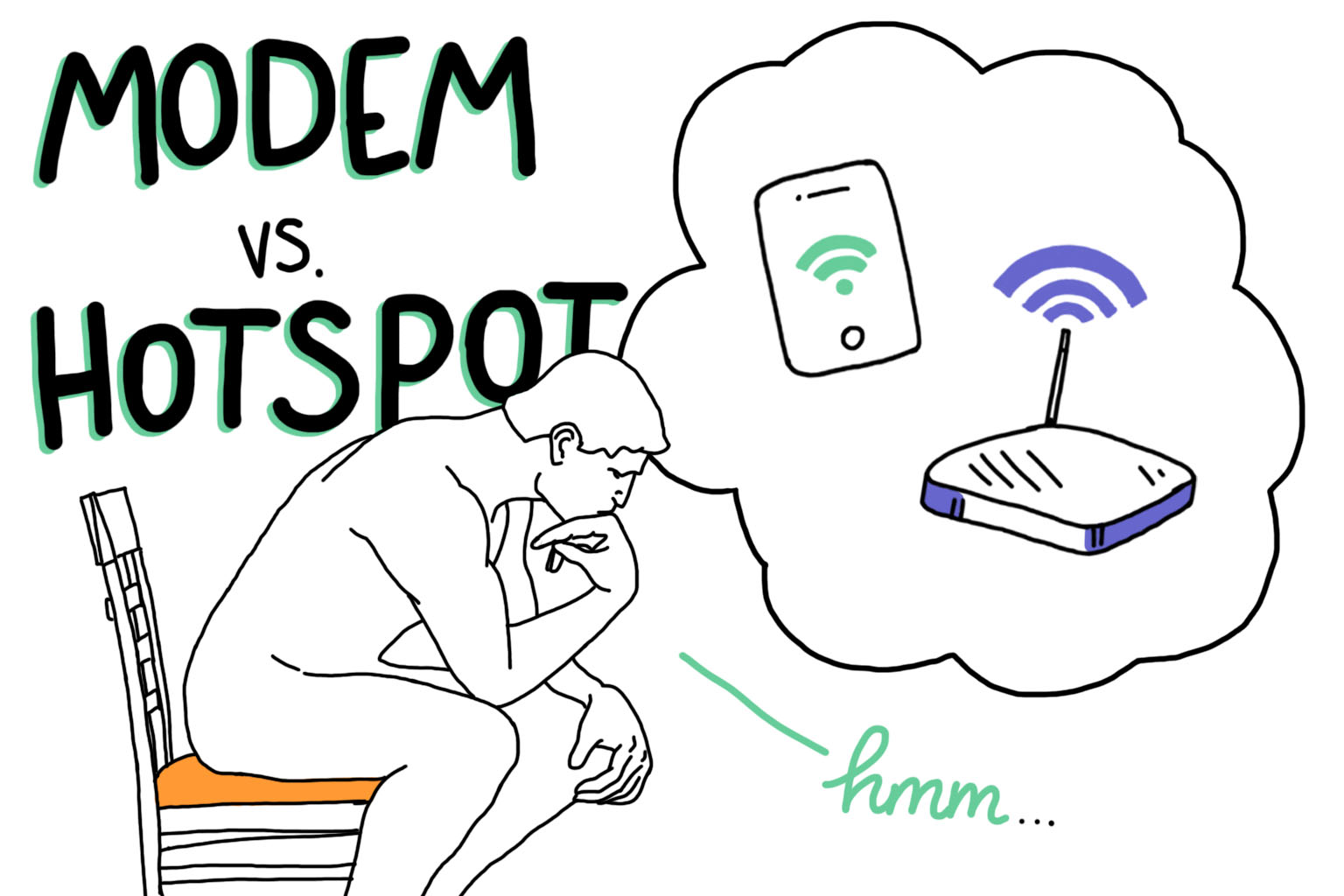
With portable internet-connected devices becoming commonplace, home networks are outpaced by mobile ones. Many types of jobs and entertainment now require a steady, high-speed connection on the go. And once there is demand, the market is happy to deliver, with a broad selection of devices now offered to consumers, each boasting exceptional quality of service.
Such abundance inevitably leads to confusion as people pit a mobile hotspot vs 4G USB modem of their choosing. To understand which one suits you best, you’ll need to look beyond the marketing claims and understand which of its benefits you really need.
4G Modem vs Hotspot: What Exactly Are Those?
In the era when access to the Internet has become a necessity, words like “hotspot,” “router,” and “modem” are thrown around a lot. While there is a general understanding that all of those are connecting devices, there’s still much confusion about their roles and the differences between them. So, before we can make a meaningful USB modem vs hotspot comparison, we need to clarify what these devices are and what they aren’t.
4G Hotspot Definition
In the broadest terms, a hotspot is any location where people can get access to the Internet via a wireless network. In this sense, an access point in a coffee shop is as much of a hot spot as a personal router you have at home. There are several ways to create a wireless connection but the one most familiar to the public is the Wi-Fi protocol.
It is also common to refer to smartphones or other gadgets that provide access to the Internet as the hotspot devices, or even simply hotspots. Either way, these are usually standalone pieces of equipment that work as wireless Internet service providers for laptops, desktops, phones, or anything with networking capabilities.
4G Modem Definition
Strictly speaking, a modem is a device that can convert the signal from one format into another to enable data transmission. Think of it this way: your computer and the mobile network speak different languages, so you need a modem to translate it. Until recently, the most common variety was a USB dongle – a small device with a SIM card slot that plugs into your laptop and enables the 4G LTE connection. Nowadays, there is a wide variety of such devices that surpass dongles in functionality and service quality.
Take a look at the infographic below to understand what are the benefits and drawbacks of each:

To boil it down:
A hotspot is used for sharing the connection with multiple devices and usually has to be connected to the Internet in some way. A modem is a piece of equipment for establishing the communication to the Internet which can but doesn’t have to, allow connections of multiple devices.
This means that a modern USB modem can technically be a hotspot but not vice versa.
USB Modem vs Mobile Hotspot: A Detailed Comparison
Now let’s look at each aspect of Internet connection that can matter to data consumers and find out which device works best in each case.
Connectivity
The days of a single Internet access point per household are long gone. Today, we are surrounded by items that rely on a web connection. Here are but a few:
- Desktop PCs
- Laptops
- TVs
- Tablets
- Phones
- Gaming Consoles
- Voice Controllers
- Surveillance Cameras
- IoT appliances
When it comes to mobile hotspots, the number of connections a portable internet device can support depends on the manufacturer and the firmware. Of course, the more devices you channel through your mobile phone, the faster its battery is drained, so it is not a scalable solution. A dedicated modem or a router, on the other hand, is designed to support up to 10 devices, which ensures a stable connection.
Then there’s the question of bandwidth. The more devices share the same connection, the narrower the channel each one gets. Here is a comparison of typical data transfer rates:
| 4G Modem | Mobile Hotspot | |
| Average, Mbps | 33.8 | 2.5 |
| Peak, Mbps | 150 | 30 |
As can be seen, while mobile hotspots may work fine for sending a few urgent emails, modems are better equipped for servicing home networks you rely on for work, education, and entertainment.
Read also: USB Tethering vs Mobile Hotspot: The Rundown
Pricing

Another thing to pay attention to is the cost of the service you get with the equipment. Nowadays, simply browsing the web pages will gobble up gigabytes of data, and streaming videos will increase the number tenfold. So, unless you have an unlimited 4G hotspot, you’d want those bytes as cheap as possible.
In the case of a mobile hotspot, you are essentially sharing your cellular data with other devices. The price of the data is determined by your carrier’s data plan, which is not really suited for anything beyond a single device. High roaming charges make mobile phones incomparable to portable modems and routers in terms of global travel too.
At the same time, there is a common concern that buying a standalone hotspot will lock you into its internet plan and you won’t be able to update it without changing a device. To address this concern, we made our 4G LTE USB modem offer flexibility to choose between nect MODEM plan and a plan from any other provider of your choosing.
Connection Security
As computers and smartphones become essential for our work and recreation activities, we entrust them with an increasingly large volume of sensitive data. So, unless you are keen on sharing your bank account details with strangers, it makes sense to secure the entry point to your local area network. Here are four popular techniques that you can fall prey to (although there are dozens of more exotic ones):
- Fake networks
- Cookie sidejacking
- Man-In-The-Middle attacks
- Wi-Fi Pineapple
Theoretically, neither a 4G hotspot device nor a USB modem is immune to these threats. Fortunately, both can employ protective measures against them. In the case of mobile hotspots, you can rely on security updates offered by your phone manufacturers, even though it takes time to discover and address new vulnerabilities in complex devices that abound with functionality. On the other hand, a USB modem is a dedicated device purposefully designed for one task, so it is inherently easier to protect with a built-in firewall.
Data Privacy

Even if you manage to secure your network against attacks, you are still leaking an insane amount of information about yourself. Here are just some things you tell corporations every time you go online:
- Your location
- Operating system and software
- Your device’s hardware
- Your Internet connection
- Social media status
- Browsing behaviors
At a glance, this might not look like a big deal. However, when combined, this data forms what is known as a digital fingerprint that can be effectively used to track you online in the most Orwellian way imaginable. Not only does it offer way more power to corporations than they should have, but it also violates our right to privacy.
The most widespread solution to this issue is the VPN, which is available for both modems and phones. In both cases, you will normally have to pay for VPN services (in fact, free VPNs are often privacy offenders themselves). nect MODEM has built-in VPN service, pre-equipped and pre-configured for optimal performance.
Read more: VPN Modem: All You Need to Know
Compatibility
If you have ever set up an Internet connection on an unfamiliar operating system, you know how much of a hassle that can be. In this sense, the best wireless USB modem for laptop is probably the one that is equally easy to configure on Linux, Mac, and Windows. To be fair, mobile hotspots can also be set up for all three systems nowadays. However, the number of hoops you are expected to jump through in the process will vary. In contrast, all you need to do with a modem is plug it into the USB port – and in a few seconds you’re good to go.
Autonomy
All hardware needs a power source to operate, and Internet devices are not an exception. Since we are talking about a portable Wi-Fi device for travel and working from anywhere, plugging into a power grid router-style is not really an option. It either has to be powered by its own battery or connect to another mobile source.
A Wi-Fi hotspot set up by your phone, at a glance, may seem like a good idea. After all, it feels like an autonomous solution, right? However, here’s what you get in reality:
- You connect to a mobile hotspot and start browsing
- Battery gets drained almost instantly
- No Internet on a laptop
- No phone with the Internet
Not only that, doing so regularly will dramatically reduce your phone’s battery life, rendering it useless as a hotspot and a standalone gadget. A modem, on the other hand, is plugged into the laptop’s USB port and uses its battery. The effect on the laptop’s battery life is tiny, and you still have your fully charged phone as a backup.
Convenience

Shoving your bulky modem into a closet at home and never seeing it again is not an option in the world of portable electronics, which is why you hear the word “travel hotspot” being thrown around a lot. And, granted, either option can be carried around easily, making it a suitable portable WiFi device for travel.
However, with the 4G WiFi hotspot you’ll still need to find a place for it somewhere, whereas a modem can be attached to the back of your laptop – a neat little detail for those working on the go.
USB Modem vs Mobile Hotspot: The Rundown
As can be seen, both options have their strengths and weaknesses. The main advantage of the mobile hotspot is that it can be created on the spot without much fuss (unless, of course, you are dealing with an unfamiliar operating system). They also do not require dedicated hardware – given that everyone in the modern world has a phone with Internet connectivity. This makes them the perfect solution for an emergency, like when your home network is down.
However, once you need a reliable, secure, and fast connection that you intend to use on a regular basis – mobile modems are much better equipped for the job. They are designed for working with multiple devices, offer higher connection speed, have built-in security measures, and are compatible with all popular operating systems.
On top of that, they will not run out of battery in the middle of a videoconferencing session and have several neat quality-of-life features that make them more convenient overall. In other words, past a certain point, USB modems are objectively a better option for an Internet connection.
All illustrations are created by Lucy Ivanova, a Chief Creative Officer at nect.