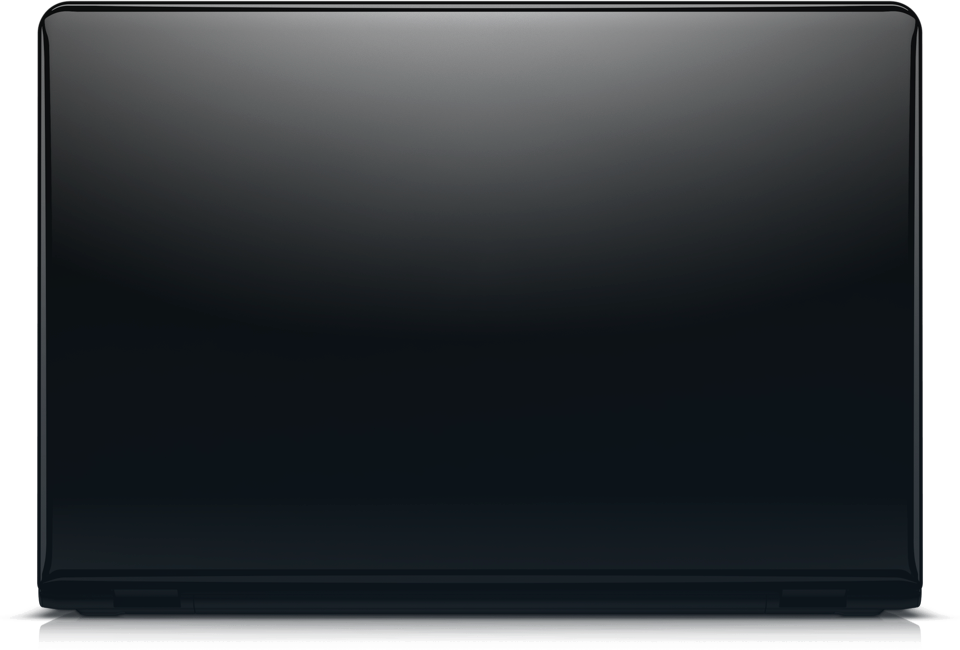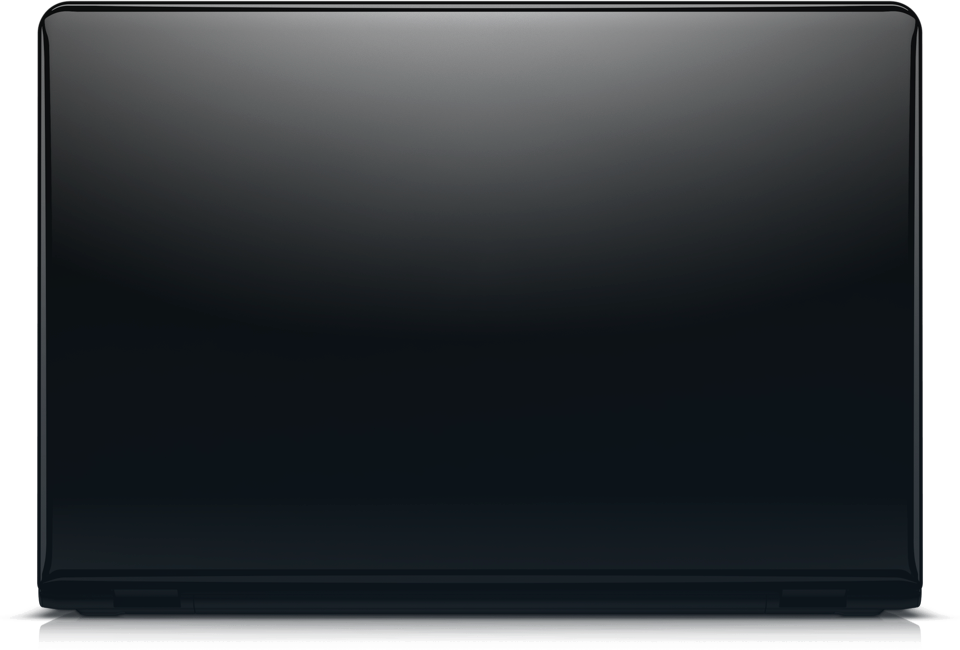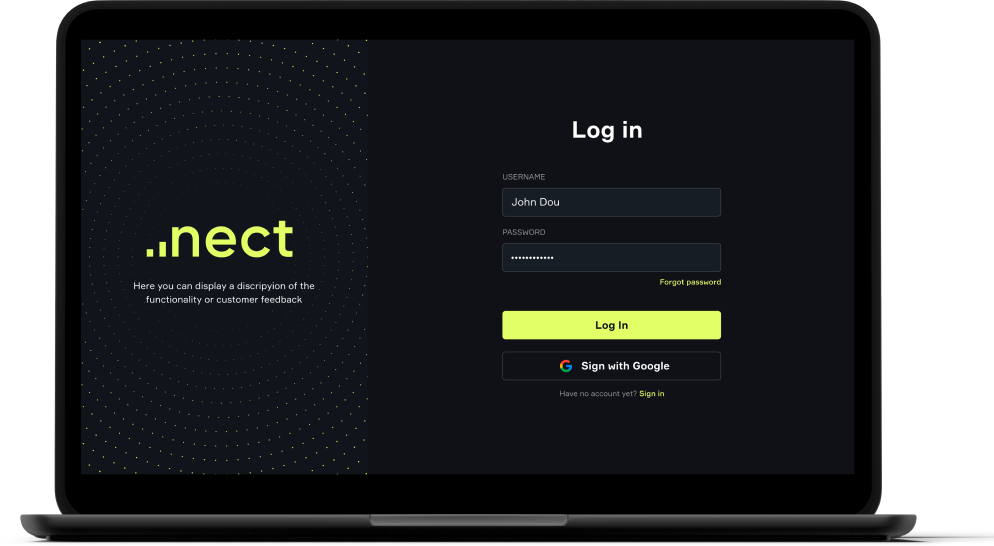Built-in VPN
Proxy and Firewall
servers
USB-C to USB-A cable
USB-C to
USB-C/Thunderbolt
3 cable (for users of
latest MacBooks)
nect MODEM is the all-in-one connectivity solution for your laptop, desktop,
smart home, or even car. Secure by design, flexible in configuration, and
a breeze to work with, it is your trusted source of uninterrupted connection no matter where you are.
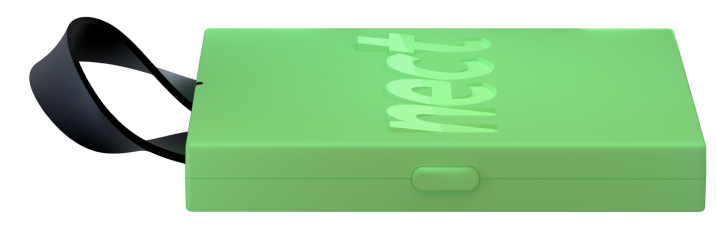
Built-in VPN
Proxy and Firewall
servers
USB-C to USB-A cable
USB-C to
USB-C/Thunderbolt
3 cable (for users of
latest MacBooks)
Instantly switch between data plans with the built-in eSIM technology or use the nanoSIM slot to add the service that suits you best. Play by your own rules!
Protect your connected devices with nect MODEM’s built-in VPN service. VPN helps you secure your internet connection by routing traffic through a VPN server in a specific location. Once enabled, it hides your activities from prying eyes and protects sensitive data from theft.
To activate this feature, log in to the nect APP, purchase our VPN subscription, and activate it.
nect MODEM supports a variety of 4G LTE bands to give you
the fastest mobile internet connection possible. It also features 3G and 2G
support along with a USB connection for a higher transfer
rate and that cannot be bogged down by interference.
Our 4G USB modem can serve as a hotspot for up to ten devices. This comes in handy for traveling or for linking smart devices to your home network. Finally, enjoy far stronger signal strength than common cable-based alternatives.

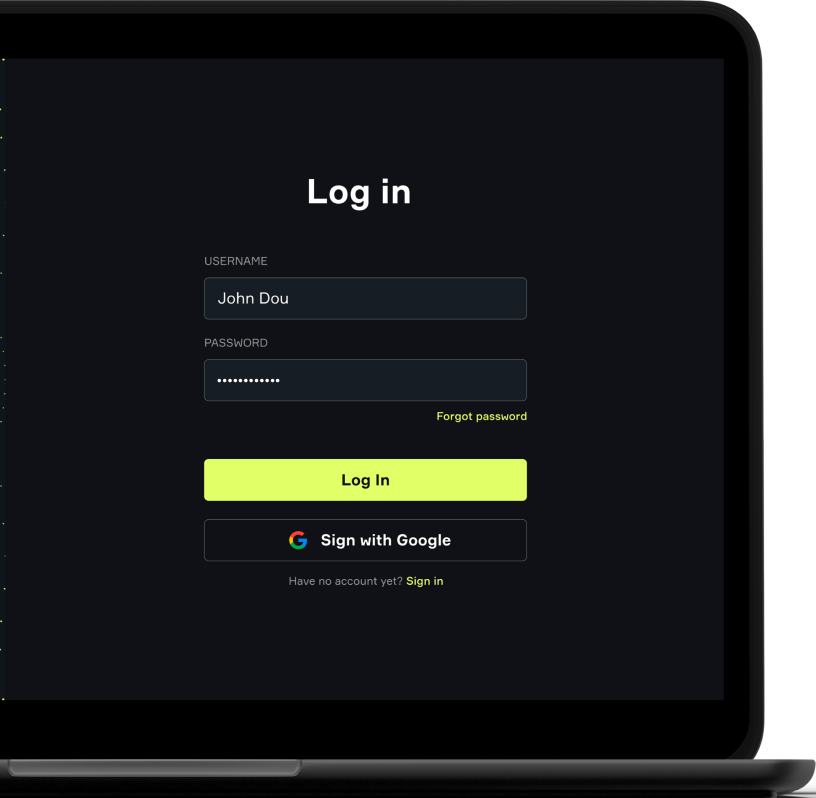
Log in to the nect APP for quick and easy configuration. Just add your login and password once – and you’re all set. It was designed with simplicity in mind, so only the important stuff is included, like choosing a data plan and configuring your VPN settings.