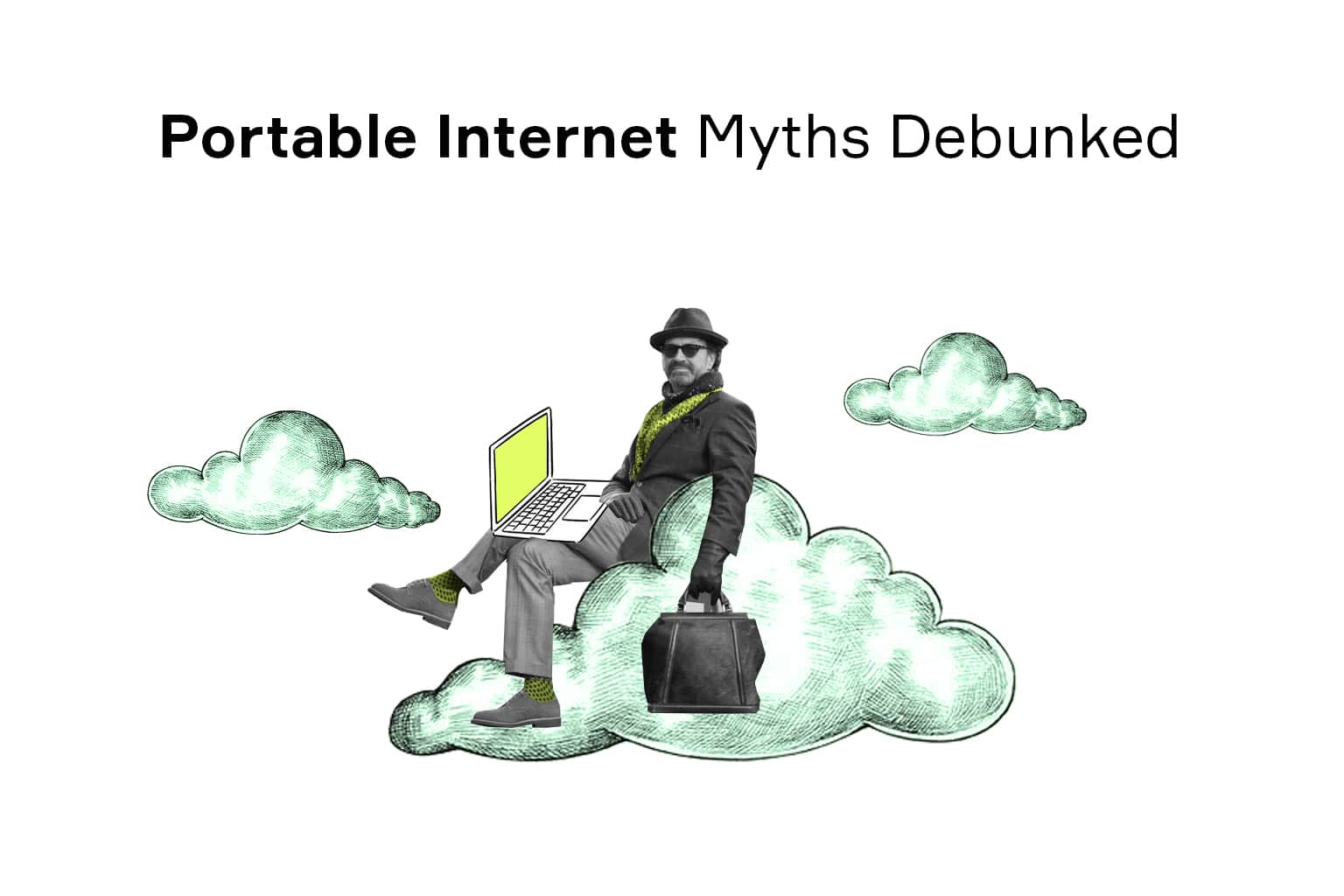In today’s digitized world, laptops have become the ultimate workstations. Still, despite being portable by design, they lack one important feature – out-of-the-box Internet access. The majority of models in the market require an access point or an external device to go online. In our age of Internet-enabled toothbrushes and kettles, this feels frustrating, leaving many people wondering how to get Internet anywhere on a laptop.
In this article, we’ll summarize the four main ways of doing it to help you get a seamless experience the way you want it.
Short FAQ
Even a question as specific as “How to get Internet access anywhere on a laptop” can mean different things for different people, which is why the answers to it are all over the place. To make sure we are on the same page, let’s begin with a crash course on connectivity and deal with a couple of misconceptions in the process.
Can I Access My Internet without a Router and Modem?
This depends on what you mean by router and modem, but yes, you can. The word “router” has become synonymous with Internet access, yet strictly speaking, routers are not necessary for connectivity per se. Their purpose is to share the connection with several devices, which means you can get online without them – by plugging the cable into your laptop directly, for instance.
Now, the modem is a different story. Technically, this piece of hardware is what enables your laptop’s connection in the first place. Today, they come in many shapes and sizes, from a large and expensive satellite modem to a portable USB modem. However, the modulation and demodulation usually happens outside your laptop anyway, so, unless you are looking for a specific piece of hardware like the USB wireless modem for travel, you won’t need one.
What Is the Best Internet Device for a Laptop?
Depending on what you want to use it for, this will be either a 4G USB modem, a mobile hotspot, a satellite modem, a public WiFi device for laptop, or even nothing at all. Each option has its strengths and weaknesses and will only work well for some tasks, so don’t jump in right away before knowing what you are looking for.
Is Only a USB Modem Enough to connect to the Internet?
It is – as long as your modem has everything it needs for an Internet connection. No-contract, unlimited wireless Internet is not something you get out of thin air – you need a SIM card or a device with eSIM technology on board. Then, all you need is a suitable data plan and you are all set.
How I Will Check If My Laptop is Connected With 4G or 3G?

The details may vary from system to system, but in broad strokes, the process will look like this:
- Check which connection is offered by your data plan
- Check whether the SIM card supports 4G
- Check whether your device supports the desired mode
Alternatively, you can choose from a plethora of software solutions that give detailed information about the connection, although their reliability varies depending on the setup you are using.
Can I set a Wireless Connection with My USB Modem Without Laptop?
With most of the current devices you can, although the modem may need to be configured beforehand. A modern portable Internet modem is an autonomous device and will work entirely on its own as long it has a power source – either a battery or a cable plugged into a USB port. Simpler models that have little to no settings may be able to work out of the box, while more sophisticated ones would need a one-time setup, but after that, you’re good to go.
How to Connect My Laptop to the Internet Anywhere?

Now that we’re through with the introduction, let’s look at the ways to get online from your laptop from anywhere. A word of warning, though: the word “anywhere” is interpreted differently by different people – some understand it as “away from home” while others seek a way to go off the grid entirely. We’ve tried to cover all the bases, which is why some of the listed options may seem an overkill while others won’t cut it for you at all.
1. Mobile Tethering
The most readily available way to connect to the Internet on a laptop anywhere is making a hotspot for the laptop from your phone. Availability is also its greatest advantage – most people that might need a connection away from home probably have a suitable phone with them anyway. The feature is also supported natively on both Android and iOS and can be set up relatively easily. As a cherry on top, such a connection is fully wireless, which is very convenient for trips – you can literally carry around a hotspot in your pocket.

However, this method also has its trade-offs. For starters, you are still sharing your mobile Internet with a laptop, which means you have the same traffic and bandwidth restrictions. This will not be an issue for modest tasks like attending a business meeting or fetching a document. However, streaming a couple of documentaries on Netflix may easily burn through your entire monthly allowance and leave you stranded offline. Not only that, mobile tethering is resource-heavy and will drain your phone’s battery in no time. This can, of course, be addressed by plugging your phone into the laptop’s USB port, which kind of defeats the purpose of a wireless network.
The verdict: A fallback plan that requires no additional hardware and might save you in some circumstances but hardly a sustainable solution for daily use.
2. 4G Mobile USB Modem
Another way to get internet on a laptop anywhere is to use a separate device. These come in many shapes and sizes and go by different names:
- Mobile hotspot
- 4G laptop stick
- MiFi
- Portable modem
These gadgets range in complexity from simple adapters for SIM cards to fully-featured modems that effortlessly handle an entire network of devices. The basic premise is the same, though – the 4G modem connects to the mobile network like a phone, then shares the connection with a laptop or shares it like a router. However, as a device designed specifically for connectivity, it handles the task much more efficiently and reliably than a phone.

One downside of this approach is the need to have separate data plans for laptop modem and phone, so it’s not a “wireless Internet for laptops no contract” case. Recognizing this, laptop modem manufacturers add the possibility to choose from several ISPs and partner with mobile carriers to offer attractive deals. Another apparent limitation is that even the best 4G LTE USB modem will not work outside the service provider’s coverage, so technically, it’s more of “almost anywhere.”
The verdict: A versatile and reliable solution that will cover most Internet users’ needs.
3. Satellite Internet
This is the closest to the “Internet anywhere” concept, although it is also the least convenient one. Unlike the options above, all of which rely on mobile network coverage, in this case, the signal is transmitted from satellites, so you will get connected as long as you have clear skies above. You will still need to buy a data plan, of course, but otherwise, it does not restrict you in any way, making it a perfect option literally anywhere on the planet.
Unfortunately, freedom comes at a cost. First, the technology is not yet widespread, so the range of offers on the market is modest. Besides, establishing a connection to the satellite internet requires a modem and an antenna, both of which are quite bulky – not exactly a fit for the digital nomad lifestyle. In other words, “anywhere” actually means “in any one spot and that spot only.”
The verdict: Indispensable in some extreme cases but neither portable nor practical for daily use compared to alternatives.
Also read: Internet on the Road: How to Be Connected While Travelling in Your RV?
4. Public WiFi

This is more of an honorable mention than an actual entry, yet it deserves a place on our list. Public WiFis are firmly embedded in the modern Internet landscape thanks to the efforts of coffee shops, restaurants, and airports offering free WiFi zones. Nowadays, a new variety has emerged, known as metropolitan WiFi or municipal wireless network. The idea is to establish a citywide network so that you won’t have to search a WiFi hotspot for a laptop in a nearby Starbucks.
The biggest downside of public WiFi is its availability. Aside from rare cases of well-managed municipal networks, you are essentially at the mercy of local businesses and amenities. This may be fine if you enjoy the thrill of adventure, but calling it an answer to “How to get Internet on my laptop anywhere” would be a stretch. And then there’s the issue of security – public WiFis are notoriously risky, and while you can deal with some of them by using VPN, in the end, the entire endeavor is hardly worth it.
The verdict: Can be a lifesaver sometimes, but hardly qualifies as an “Internet anywhere.”
Wrapping Up
As you can see, there is no one-fits-all answer to the question “How to get Internet access anywhere on a laptop?” Some people will seek a way to get online without buying any new gadgets, others will try to repurpose the ones they already own, still others would not stop until they have a fully autonomous, off-the-grid setup. In any case, some properties will have to be sacrificed for each specific use.
A modern portable modem for laptop is probably a sweet spot in terms of mobility, convenience, and security, with public WiFi and satellite Internet representing the extremes of availability and autonomy. So, unless you are planning to set camp in the wild or enjoy the thrill of connecting to an unprotected access point, a wireless modem for laptop is all you’ll ever need.