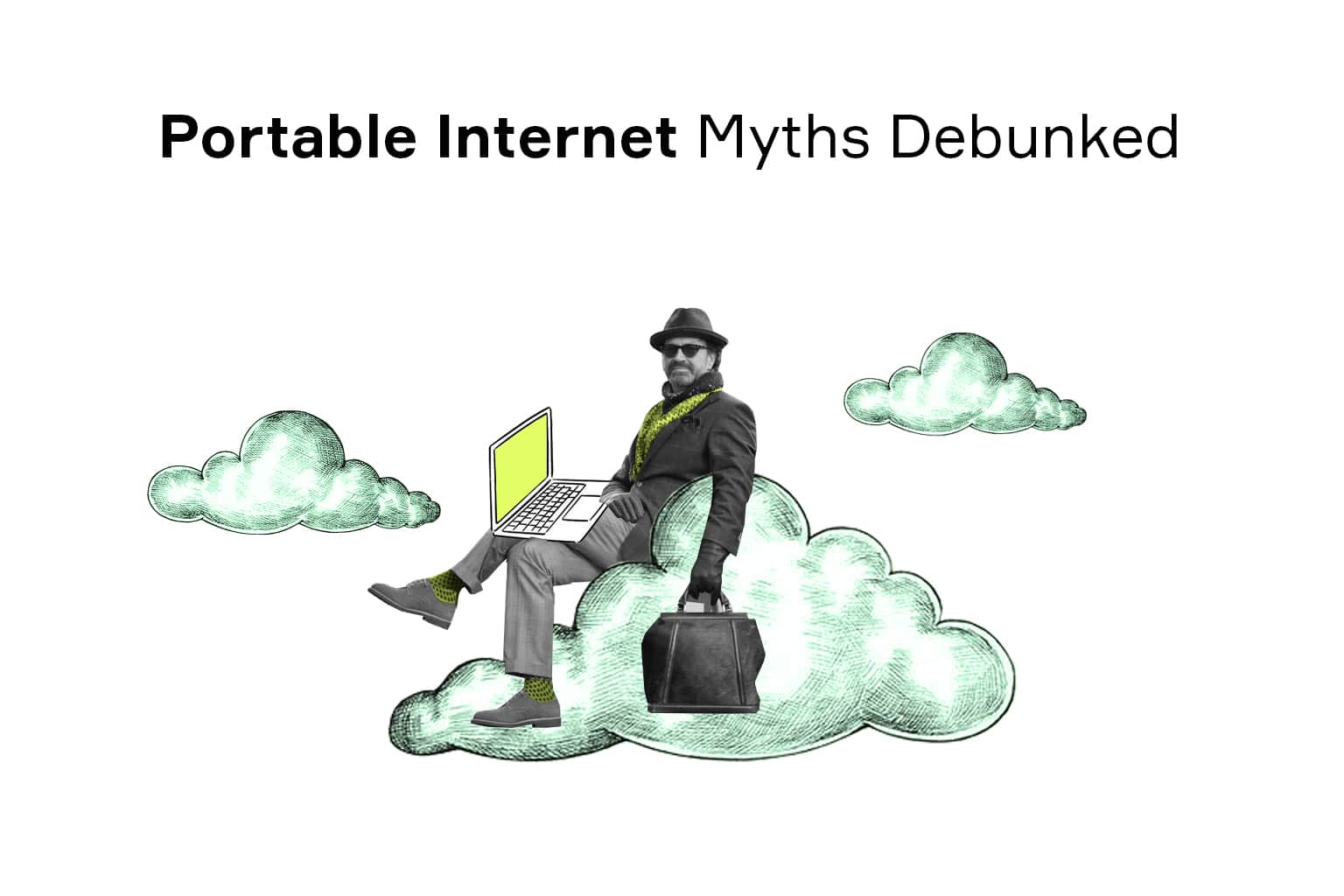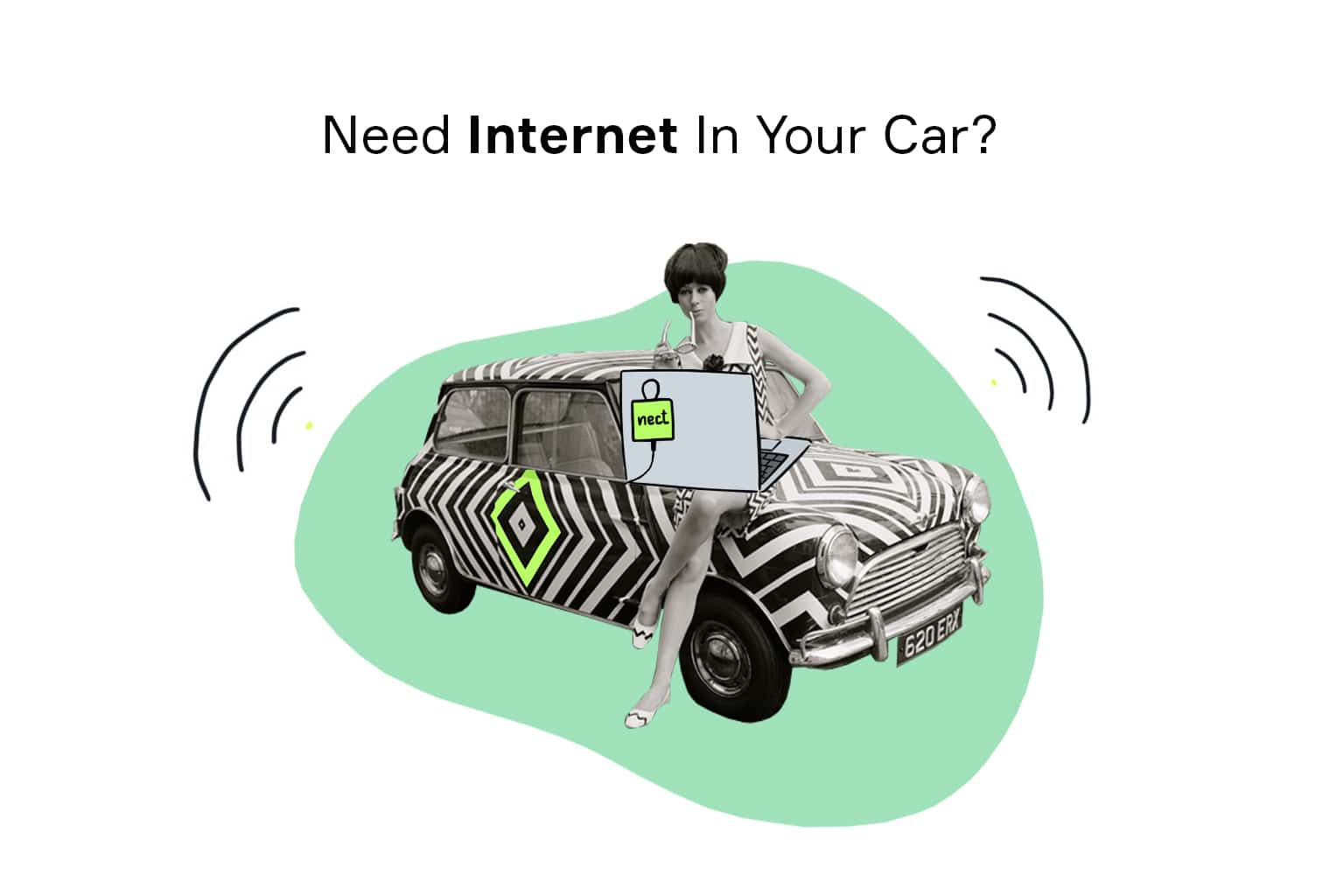
The spread of consumer-grade Internet is one of the brightest examples of technology becoming an integral part of our daily lives. Starting as a niche communication protocol in the late 1970s, it has grown to a staggering 4.3 billion active users in 2021. And these are not just PCs and phones – every little gadget is expected to be Internet-ready, and many amenities like cafes will offer WiFi access for free. Without a doubt, now it is possible to get wireless Internet anywhere you go.
And yet, there is no shortage of online discussions about how to have the Internet in a car. Whether you are one of those who want to get WiFi connectivity in your car, or just curious what the fuss is about in the first place – read on to find all the answers.
Why Have Internet Connection In a Car?
There are many reasons for the “I want WiFi in my car” attitude. Here are just some of them:
-
Social connections: Like the phone and other cutting-edge communication channels at the time, the Internet is invaluable for keeping the world connected. To be fair, you probably won’t miss a whole lot without the Internet in your car, but having a consistent connection still pays off.
-
Remote work: Without a doubt, the bulk of demand for WiFi on the road comes from people who work remotely. The number of remote employees is on a steady rise – some estimates suggest an 87% increase by 2025 compared to 2020. For these people, an in-car Internet is more of a necessity.
-
Geek culture: To some people, fascination with novel technology is a reason enough to use it. In this light, installing WiFi in a car can be a form of appreciation.
-
Lifestyle choice: The feeling of being untethered and having the opportunity to go anywhere anytime can be an important aspect of life. To such people, a connected car is just another way of being themselves.
Benefits of WiFi in Your Car

Even if you don’t belong to any of the audiences above, there are still advantages of having the Internet on the road.
-
Autonomy: Even though there are many public hotspots out there, there’s comfort in knowing you don’t depend on anyone.
-
Security: An in-car solution that you fully control is far safer than a Starbucks WiFi.
-
Up-To-Date Software: Keeping your apps updated is another crucial aspect of security and performance.
-
Battery life: Figuring out how to get Internet on a laptop on the road can give you six hours of work at most; a wireless router for a car is virtually limitless.
-
Convenience: Cords and cables are largely a thing of the past nowadays, so why have them around?
-
Timeliness: In our information-dense age, keeping a finger on the pulse and never missing a thing is a must.
WiFi on the Road: Key Considerations
Before we dive into the technical details of setting up an in-car WiFi device, let’s look at the challenges you may face (and should be aware of).
-
Availability: Even the best in-car WiFi device will rely on mobile network coverage, so even “anywhere” has its limits.
-
Hardware: Some of the options will sound great in theory but are actually quite impractical and cumbersome (e.g. satellite Internet for a car).
-
Cost: Even today, mobile Internet is still not the most affordable option, so if you are planning to travel – learn how to avoid roaming charges.
Of course, depending on your situation, the given challenges may be a reasonable price to pay to get Internet in your car. And, with the right 4G LTE device, you won’t experience any of these at all. Here’s everything you should know to make the right choice.
Also read: Internet on the Road: How to Be Connected While Travelling in Your RV?
How to Get WiFi While Traveling By Car
4G Mobile Hotspot
Probably the most popular way to set up WiFi in your car is to use the built-in feature of your phone. The main reason for its popularity is that it’s free – sort of. All you need to do is take out your iPhone or iPad and turn it on in the settings, or use one of many apps that enable this functionality. Nearly every modern device has this feature out of the box, and if yours doesn’t – you were probably planning to buy a new one anyway.
However, this option is also the most versatile one. For starters, a phone is not intended to serve as a portable hotspot modem on a regular basis. This means that even with a phone that supports 4G, the devices connected to it might have a slower connection. So while they can save you from a tight situation, you shouldn’t expect exceptional performance or reliability.
Not only can the quality of connection suffer, the device itself will struggle. Even if you don’t mind it getting hot, the battery can be drained much quicker, especially when the connection is shared with multiple devices.
Speaking of depleted resources, a phone turned into a mobile hotspot will still use its data allowance. Not a big deal if you use it for messaging and emails, but it may become an issue after downloading a sizeable update.
At this point, you are probably wondering “Do I need WiFi in my car at such a cost?” Well, as a permanent solution, you probably don’t, but as a quick way to connect it is perhaps the best value proposition.
Dedicated Portable Modem

A great way to have Internet in the car is a standalone device. This gadget, often referred to as a portable hotspot modem, uses the 4G LTE network for connection, just like your phone. However, since it is specifically designed to share the connection rather than simply use it, a portable hotspot will perform better in several aspects:
First, a mobile in-car wireless router can handle WiFi connectivity much better than a phone. Contemporary models support up to 10 devices – more than enough for a vehicle WiFi.
Second, you can choose a fairer data plan and bring WiFi to your car at a lower cost. Some modems even come with good offers from local and international carriers, so you should pay attention to it when buying one.
Third, these gadgets have a selection of features like a VPN and, in some advanced cases, eSIM support. At the same time, they are quite easy to configure:
-
Download an app for PC or Mac
-
Plug a modem into a USB port
-
Log in, choose a data plan and adjust settings
Afterwards, you can power it from any USB device, and all the settings will be there, no hassle required.
Speaking of power, the modem will work from USB directly, unlike a phone, which will use its battery when plugged in, thereby extending its life. This type of connection can also offer additional benefits you can learn about from our wired internet connection vs wireless article.
Probably the biggest downside of these devices is the cost. While they are far more affordable than phones, you’ll still need to pay for hardware as well as a data plan for it. However, this is probably the best way to get WiFi in a car, so if you plan to rely on it a lot – it is definitely a worthwhile investment.
Read more: 8 Things to Keep in Mind Before Choosing a WiFi Device for Travel
Built-In WiFi Module
Another way to have Internet in your car is to choose a model that can connect to the cellular network. Most car manufacturers offer one or more models in their line-up with this functionality starting from around 2016. So, before you buy a dedicated device, it makes sense to check whether your vehicle is equipped with in-car WiFi.
The main advantage of this option is integration: a WiFi-enabled car is more likely to support specialized services like roadside assistance and navigation. However, outside the vehicle-specific features, the functionality of the car WiFi is usually limited. That is why things like VPN or eSIM will only be available in the latest flagship models.
Car WiFi is also more likely to be locked to a specific data plan (probably not a great one either, as you get it bundled with the car anyway). And, of course, it will only work if you consider buying a new car, so it doesn’t really count as a “how to get WiFi hotspot in a car.”
How to Get WiFi In a Car: The Rundown
| Benefits | Drawbacks | |
|---|---|---|
| Mobile Hotspot | - Turns on with a couple of taps - No complicated settings - No additional purchases required | - Drains phone’s battery and data plan - May not be suitable for international travel - Works best with one or two connections - May not work with some car-specific services |
| Standalone LTE Modem | - Supports multiple data plans - Can be used outside of the vehicle if needed - Powered by USB connection, doesn’t depend on battery life - No performance issues with multiple connections - Additional security and quality-of-life tweaks - Easy to set up and use | - Needs a separate data plan - Has to be set up on a PC (once) - May not work with car-specific services |
| WiFi-Enabled Car | - Requires little to no setup - Fully integrated with car-specific services - No additional hardware required | - Can be locked to a specific data plan - Limited selection of features |
Final Thoughts
To sum up, setting up the Internet in a car depends on what you begin with. If you are lucky to have a WiFi-enabled vehicle, you are already off to a good start. It might not be the most versatile or feature-rich option, but the support of car-specific services will make up for it. Mobile hotspot can also come in handy, especially if you don’t need a connection often or with multiple devices (and have a suitable data plan on the phone).
A dedicated portable modem or a similar WiFi device for travel is still the optimal solution. It may feel more elaborate at first due to a separate data plan and a set-up procedure. However, it certainly pays off in the long run, offering a safe and reliable connection that can work from anywhere. Be sure to check all the fantastic features our nect MODEM can offer beyond an in-car WiFi – and feel the freedom of being connected from anywhere in the world.
All illustrations are created by Olga Zherebetska.