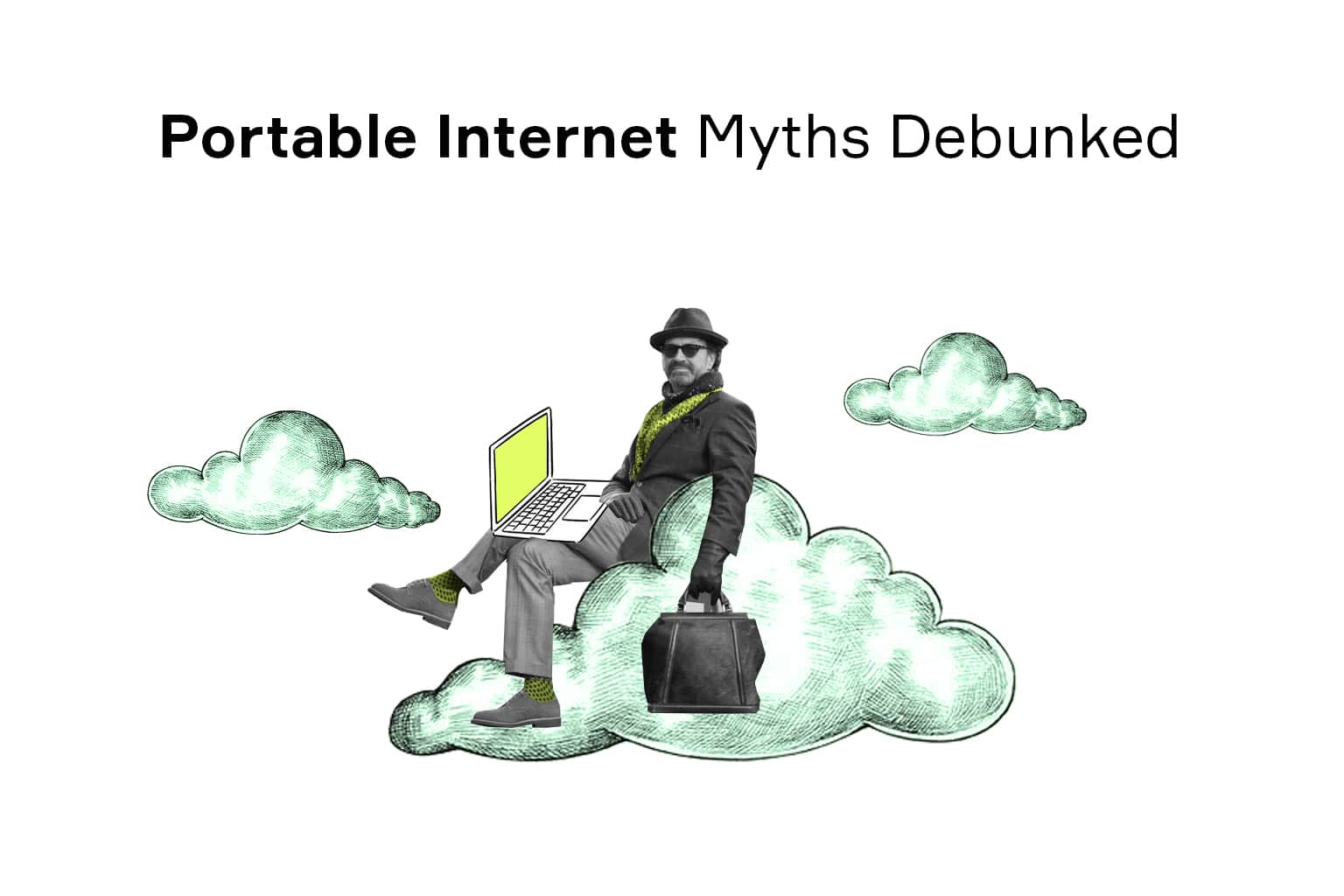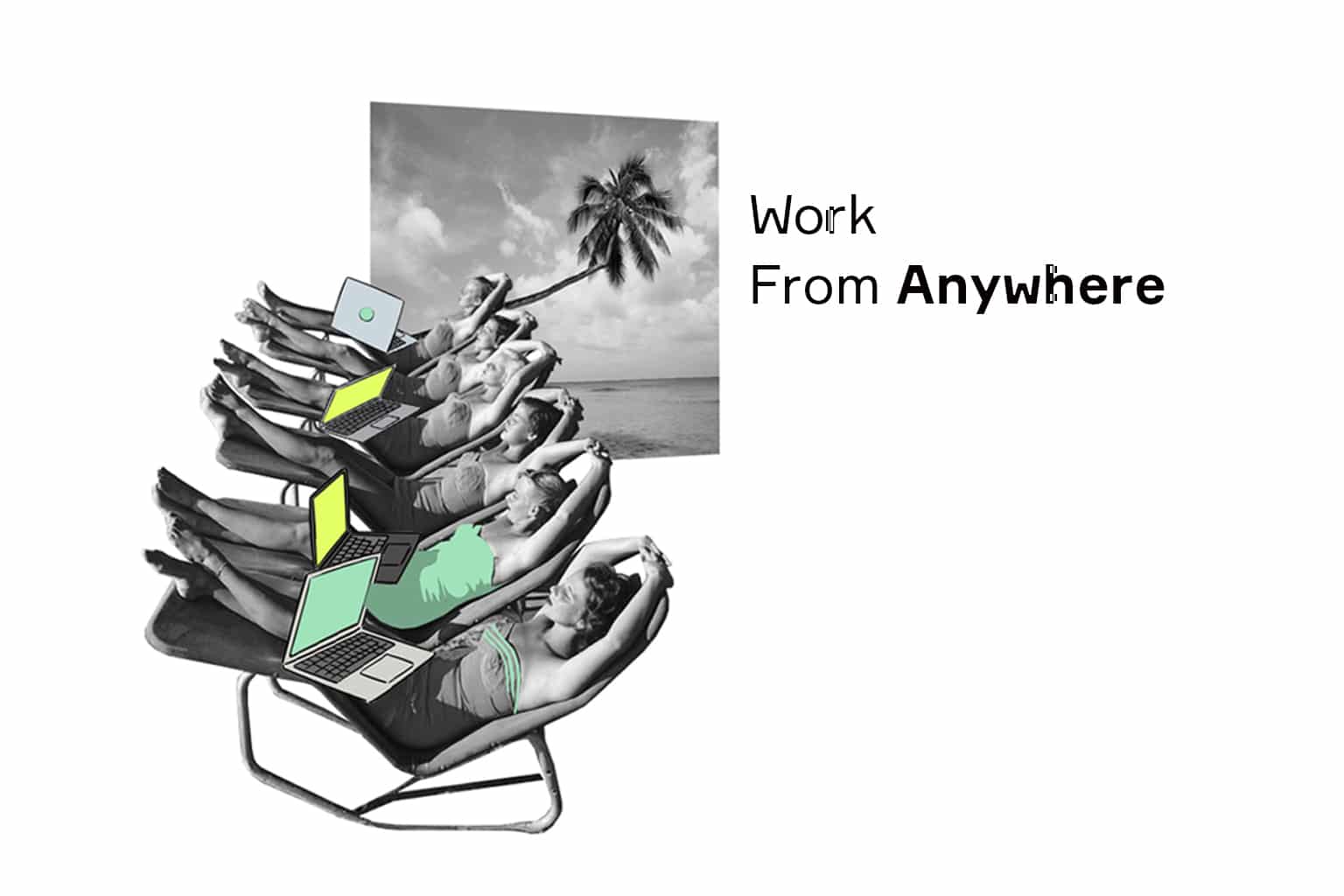
Thanks to the Internet, the boundaries between words “freedom” and “work” are slowly fading, with more and more people wondering how to work from anywhere. There is an entire movement of workers who abandon offices for good and become full-fledged digital nomads.
Fortunately, you don’t need to go all in to enjoy the freedom that comes with reliable Internet anywhere. Many employers are warming up to the idea of flexible working hours, so there are plenty of opportunities to arrange a schedule that would work for you. Whether you are eager to taste the nomadic lifestyle or just cautious about changing your daily routine too much, here’s some useful advice to get you prepared.
How to Work Online from Anywhere
1. Choose a Laptop
There’s a reason why working on the go is a young concept – until recently, there was no equipment suitable for the task. However, that is not to say that any hardware today would do the job, so make sure your workstation has what it takes. If you are tempted to just grab the latest flagship model from your favorite brand – know that you may end up with a far-from optimal setup and pay for features you don’t even want for remote work.
First, if your goal is to work from anywhere with your laptop – make sure your hardware can withstand some wear and tear. That slim frame may look cool, yet it will only take so much before it cracks after getting shoved into a backpack. There’s probably no need to go for shockproof but still – keep an eye on how sturdy your would-be roaming workstation is.
Next, think about how you are going to use the hardware. Will it be an RV adventure with an autonomous power source or a relaxing session in a local park? If you are after long battery life, pay attention to the laptop’s specifications. Hi-end video cards and mechanical hard drives can burn through the charge in no time, not to mention the additional weight of the device. In the truly nomadic fashion, stick with what you need.
Finally, while trying to avoid unnecessary stuff, also make sure you get things you actually might need. Some models on the market come outfitted with an eSIM chip, which makes work from laptop anywhere a breeze. Be warned, though, that eSIM is still a novel technology, so such a PC will be sold at a premium.
2. Choose a Device for Reliable Internet Anywhere
The Internet is a thing that makes remote work possible in the first place, so for a smooth experience, you’ll want a reliable Internet connection. As mentioned above, a laptop that can establish connection on its own is still pretty rare, so we’ll look at devices that can do it for you.
The most robust option in this regard is a portable modem – a gadget that shares the mobile Internet connection with one or several devices. As with the laptop, you need to start with understanding your needs. For example, many modems come with a battery – very helpful if you want to have a working connection in your pocket. However, if you work on a laptop, you should instead check whether it can be powered via USB. Similarly, if you only ever plan to plug it into a single device – a simple dongle may do it for you, otherwise check how many connections it can handle simultaneously.
Finally, if you are interested in how to get Internet on laptop anywhere – keep an eye on little things like the ability to attach the gadget to your workstation – something that can be a life-saver in some situations.
3. Check Your Data Plan

This may not even be on the map if you are not planning to leave the country and have a favorite ISP. If by “how to work from anywhere” you literally mean “anywhere on the globe” – look into travel data plans, which offer fairer prices in most regions. If you are lucky and your modem supports eSIM profile switching – you can try shopping around for the best deals in a given country. Note, however, that some manufacturers lock their devices to a specific plan – not a good idea even with the most reliable Internet provider in the world.
Also read: What is LTE Data Plan and How to Know Which One You Need?
4. Find Suitable Tools
With the remote job market thriving more than ever, many specialists already work predominantly with web-based tools. If you are not one of them and plan on working from anywhere – it’s high time to look into it. There are cloud solutions for nearly every aspect of your work that perform at least as good, if not better, than your trusted offline alternative:
- File system
- Project management and tracking
- Desktop environment
- Secure networking
You can actually go all in and move the entire workspace online, synchronizing it across all devices. Once properly configured, such setup will actually be more reliable and less cumbersome than a now-outdated offline alternative. You don’t even need to have the most reliable Internet connection for it to work – just semi-regular updates to keep everything in sync.
5. Make Your Virtual Workplace Secure
In terms of secure networking, taking your work with you entails some risks. Broadly speaking, there are three things that can happen to your data:
- Lost due to damaged or lost hardware
- Accidentally leaked
- Purposefully stolen
The first and second points can be dealt with by using a tightly configured virtual workspace described above. You will still have to use safe passwords and adhere to the rules of safe Internet connection but that shouldn’t be an issue with modern systems that literally do it for you.

The third one is a bit trickier. On the one hand, unless you are a character from a spy movie, there is little reason for it to happen. On the other hand, the more places you visit, the higher the chances of stumbling into a malicious hotspot and giving away some sensitive information. Fortunately, many USB modems nowadays come with a built-in VPN. Once enabled and configured, it essentially becomes a portable security device for Internet access that you can carry around and stay connected to WiFi anywhere.
6. Stay Productive
With a fast and reliable Internet connection there’s no limit to what you can achieve – as long as you don’t end up slacking instead, that is. The global work-from-home effort of 2020 has made it painfully clear how hard it is to stay productive in a makeshift environment. So, unless you are a seasoned nomad, pack some tools that will help you stay on track. This can be anything from a browser extension to a sophisticated cloud-based tracking suite and an old-fashioned kitchen timer – whatever works best for you. Not only will it help you accomplish more, you can also marvel at the neat stats to boost your confidence or even brag about it on your CV.
Final Thoughts
To sum up, working from anywhere certainly has its downsides. Chances are, you’ll quickly discover that you simply cannot concentrate for long enough or just won’t find it enjoyable. What’s worse, though, is that you can not try it at all and never know how good it can actually be. So here’s the main takeaway: if you feel it might be your thing – do give it a try. After all, it’s not that difficult to arrange, and who knows – maybe it will give you a creative edge you’ve always struggled to find.
All illustrations are created by Olga Zherebetska.