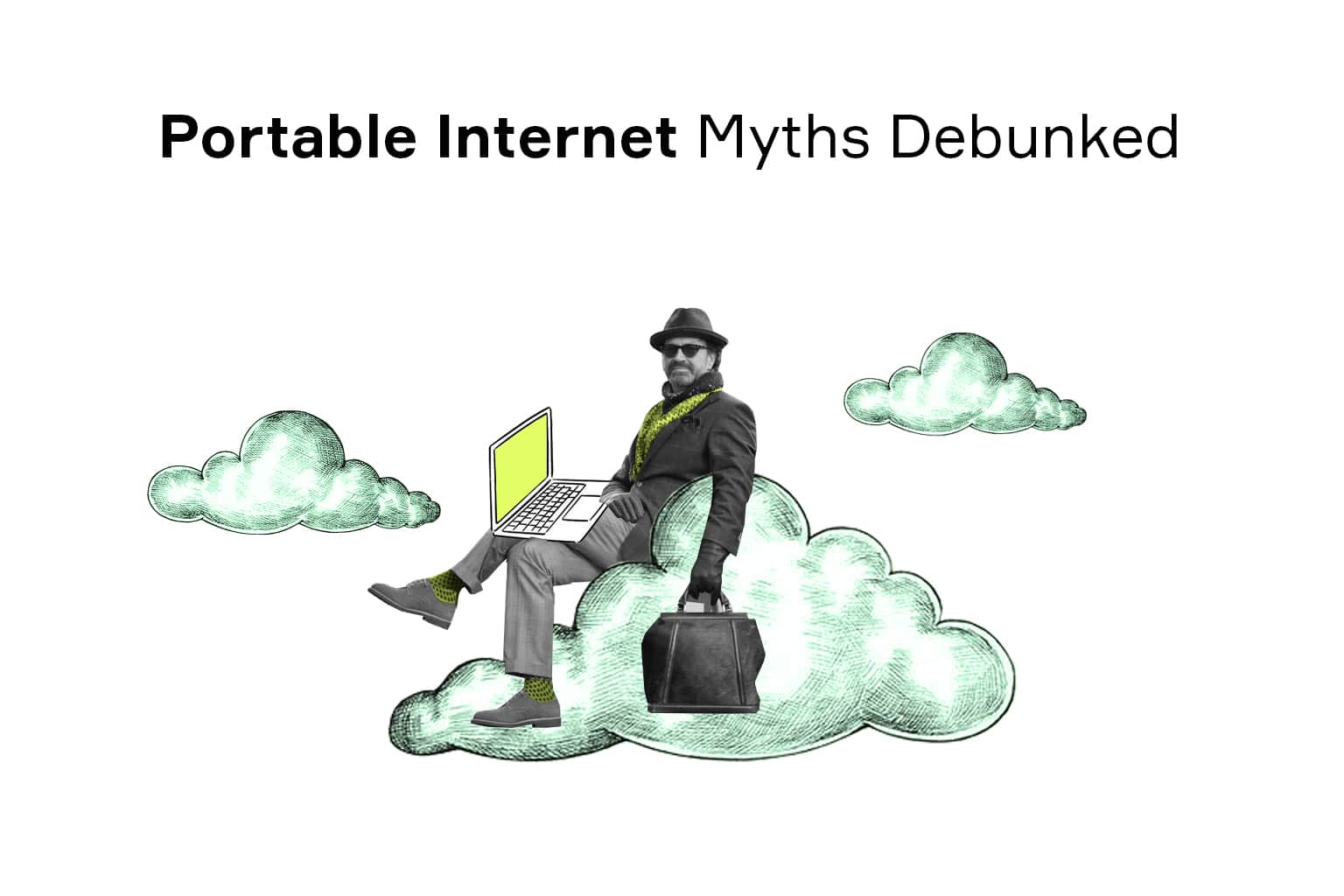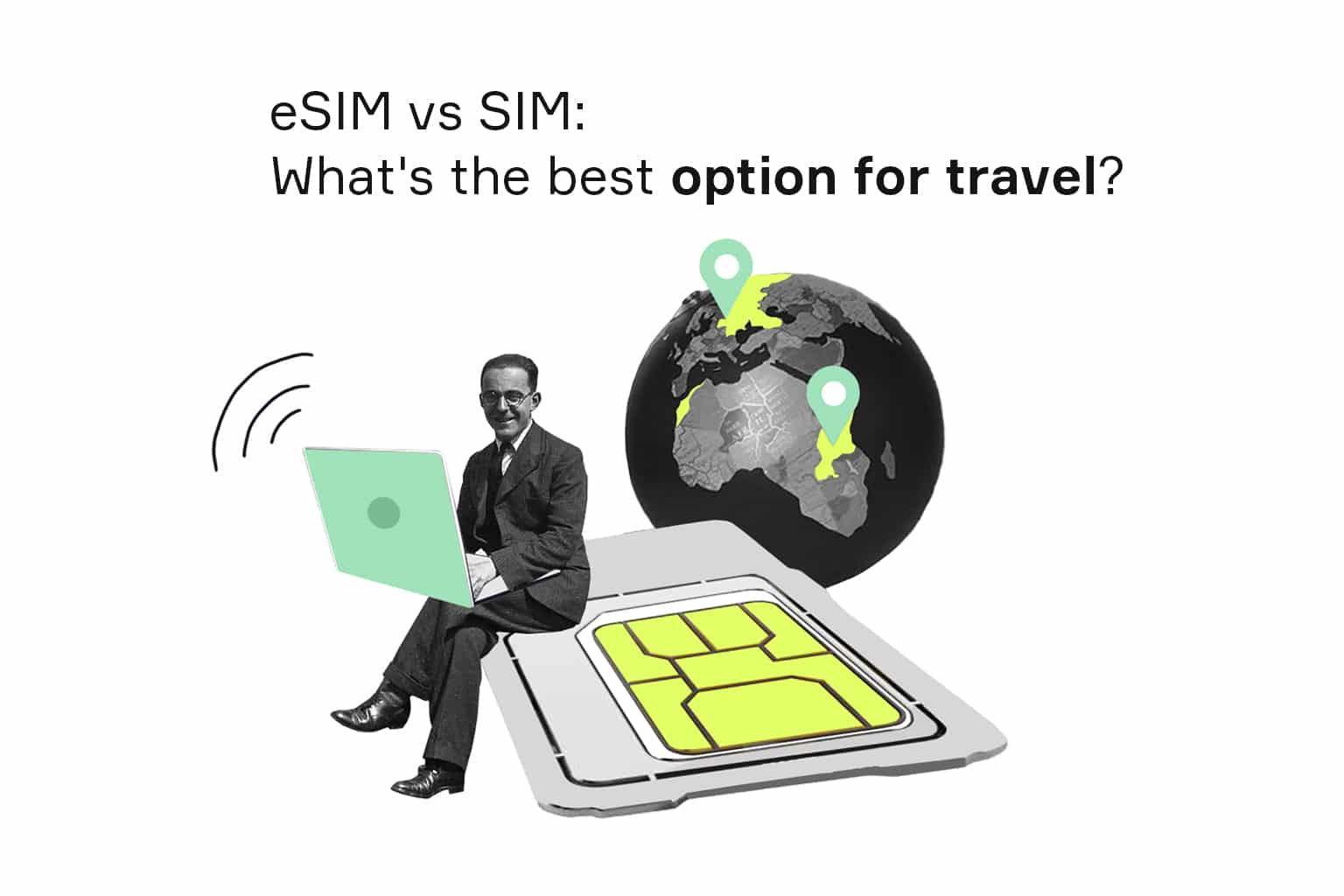Are you the one who is always on the go, constantly changing destinations? 2020 was certainly a trip, but not the one we imagined. Though this year might be lagging behind in the adventures so far, it’s time to grab your passport and start planning your next trip.
You might be thinking that there’s no safer place than ‘online world’ where there aren’t any risks awaiting you around the corner. However, you are likely to encounter unscrupulous hackers who target unguarded surfers.
So what is travel cybersecurity and why do modern travelers need it?
Cybersecurity for Travelers
Travel cybersecurity is a range of measures implemented to protect your data and programs from cyber-attacks, damages and unauthorized access when going beyond the home network.
Below are four main reasons why you need cybersecurity while on the go.
- Hacking – to prevent cyber criminals from breaching into your smartphone, laptop and other Internet devices.
- Cyber terrorism – to prevent hackers from the illegal use of your network and data for political purposes and spread of any propaganda.
- Cyber espionage – to stop the use of cyber technology to illegally get your personal information without your knowledge and permission.
- Financial security – to protect your bank accounts, credentials and passwords during all financial transactions and interactions when abroad.
Cybersecurity Risks While Traveling
Public Wi-Fi
Public Wi-Fi can be a lifesaver while on the go, but it may expose your data to many risks. There are a number of reasons why you need to stay off the free Internet. Not only is it dangerous to your computer network, but cyber criminals can easily get unauthorized access to your device from it.
So what’s wrong with using public Wi-Fi?
- Public Wi-Fi is a favorite meeting point for hackers: when you connect to the free Internet, some ‘uninvited guests’ can easily hack into your computer system because public Wi-Fi doesn’t require authentication to establish a connection.
- Unencrypted network: any data you send over such a network is vulnerable to cyber-attack. It doesn’t require decoding, and everyone can have access to your information.
- Gateway to malware: security is weak on this network leaving room for viruses, trojan horses, worms and ransomware, which can infect your gadget.
- Snooping and sniffing: Hackers can spy on you as they have special software kits that help them eavesdrop on Wi-Fi signals and track your online activities.
- Malicious hotspot: some malicious Wi-Fi hotspots are managed by hackers who disguise them as legitimate. Just one click of yours can expose your device to malicious attacks.
Hotel Wi-Fi
Hackers can create fake Wi-Fi networks at tourist locations, especially in hotels, to monitor your online activities and steal your personal information. Hotel News Now report revealed that the best hotels worldwide experienced an increasing number of network breaches in the last few years.
To secure your data consider the following precautions to prevent the risks posed by hotel Wi-Fi:
- сonfirm the name of the hotel Wi-Fi network to be certain that you are joining the right one;
- use your mobile cellular data when you do any banking or shopping activities;
- disable the auto-join feature to ensure you don’t connect unintentionally.
Airport Wi-Fi
Free Airport Wi-Fi can harm you. One of your favorite places in the airport must be a coffee shop. It’s the best place to drink your coffee and follow up on your tasks before boarding. But is Starbucks Wi-Fi secure enough?
Beware of the risks that come with the free airport Internet:
- Man-in-the-middle attacks. Hackers can secretly relay and even interfere with the communication between two parties who believe that they are directly talking to each other.
- Packet sniffer. A sniffer program is often used by hackers, who target the packets of data transmitted over unsecured Wi-Fi.
- Social hacking. Hackers often leave a malicious USB drive on a coffee shop table for curious visitors to insert it into their devices. Then all the sensitive information can be accessed through malware.
- Rogue Wi-Fi hotspots. Hackers may set up a new network that seems to be a legitimate network to steal information from unguarded users who connect to it.
Also read: How to Prevent Data Breaches? Rules for Safe Internet Connection
Bluetooth Connectivity
Though “innocent” it may seem, Bluetooth connection may be a honey-trap for your cybersecurity. Leaving Bluetooth on allows hackers to install malware to your device via Bluetooth similarly to public Wi-Fi. And what’s even creepier is that you may be even silently tracked if Bluetooth is enabled.
Location Sharing
Don’t broadcast your traveling experiences online too often. Here the risk of sharing your location is both virtual and physical. Not only are you giving a chance to hackers to access your data by mentioning your whereabouts, but you are also exposing yourself to a theft or even assault. Remember that what a would-be criminal doesn’t know can’t hurt you.
Auto-Connect Feature
While you’re away, don’t let your devices decide which network to join. Though how smart your laptop or phone can seem, it is still sometimes unable to detect a possible threat from online connectivity. Make sure you are cyber smart to choose the network proactively.
Fake Public Charging Stations
What can be worse than running on a low battery while traveling? No matter how tempting a public charging spot may look, beware that you may fall victim to fake charging stations established by hackers to access your data. To avoid such risks, it’s better to equip yourself with a power bank. What is more, you may use a USB add-on that restricts data access when plugging into a power outlet.
How to Keep Personal Data Secure While Traveling?
Cybersecurity tools have started to move away from simple math to more complicated algebra. However, such advancement shouldn’t get in the way of your browsing while on the go.
Here are some simple tips to remain behind the cybercrime tape and stay connected everywhere.
- Choose a reliable Wi-Fi device for travel. Without using your mobile data and open Wi-Fi, there are some other options to get Internet on the road like the best secure modem. With the right device by your side, your connection will be secured by a password, so you will have a chance to share Wi-Fi with your trustworthy travel buddies.
- Use a VPN. It’s basically a tunnel that encrypts all your data as it passes through and changes your location through IP address even if you join a public Wi-Fi network. Literally no one, including your ISP, can know what you’re sending across the network.
- Set up passcodes. This common security feature can protect your data if your devices are left unattended or lost. It will win you some time before a criminal manages to get into your laptop or smartphone.
- Make all bookings from secure websites. Remember that only encrypted websites, those starting with “https” can ensure secure browsing. If “s” (that stands for security) is missing, your online activities can be easily tracked. You may install HTTPS Everywhere as an extension to your browser that chooses more secure websites automatically.
- Always check on your sensitive accounts. While on the go, make it a habit to do a regular follow-up on your banking accounts. Just don’t forget to log out of your accounts after every use.
Cyber Security Good Practices

Maintain Backups
Data backup is one of the safest ways to proactively secure your files and information. By doing this, you will not lose years of valuable work should some misfortune happen while you’re away. It’s in your hands to take the initiative to always protect yourself from expensive downtime in case of a cyberattack.
Be Password Smart
Strong password management has become crucial as cyberattacks have skyrocketed since the onset of the pandemic and switch to remote work. But if you are wondering how to work from anywhere safely, follow these simple password tips to avoid falling into a criminal’s trap.
- Setup a longer password.
- Don’t use the same passwords for multiple accounts.
- Avoid personally identifying information like name or birthdate.
- Don’t include dictionary words.
- Use a password generator.
- Mix it up!
Activate Two-Factor Authentication
A simple 2-step process involving reconfirming your identity can double your account’s security and makes it difficult, if not impossible, for hackers to breach your data. This adds an extra layer of security and protection from cyberattacks.
Install Antivirus Software
This security solution may seem obvious coming as no surprise to you. Antivirus software provides real-time threat detection and safely removes malicious files from your device. However, in the ever-changing world of IT, a standard antivirus on your desktop computer may not be enough to protect you from the most common software vulnerabilities. Put in the time and effort to research the antivirus, which works best for you and your needs.
Update Your Devices Regularly
With the advancement of modern technology, operating systems are focusing more on the need to protect user data. In other words, by keeping your software updated, you are minimizing the risk of breaches as cyber criminals primarily target outdated systems,
You may also be interested in: VPN Modem: All You Need to Know
How to Get Laptop Internet Everywhere
Now that we’ve covered the importance of cybersecurity while traveling, it’s worth noting some possible ways of getting the Internet connection on the go and potential risks they entail. First of all, you should clearly know what you need the Internet for as not all options work well for some online activities. It is crucial to consider both pros and cons of each alternative before making the final decision. Here’s the rundown of solutions to get Internet on laptop anywhere.
- Mobile tethering (portability vs. traffic and bandwidth restrictions)
- USB modem (reliability vs. additional data plans)
- Public Wi-Fi (easy access vs. low security)
- Satellite Internet (wide coverage vs. bulkiness)
When you ask what is the best choice, a modern portable modem excels in terms of security, reliability and convenience. Now is the time to travel with adventure and courage whilst being able to stay connected without the old hassles of SIM cards and exorbitant roaming charges.
Final Thoughts
When entering the vacation mode, Internet security may be the last thing you want to worry about. However, for your own good and safety, follow the above-mentioned tips no matter whether you are at home, in the office, on your worcation, or on the beach enjoying the sun. Always keep in mind the simple rules of using passwords and joining Wi-Fi in hotels or airports.
If you need an all-in-one solution that will lift the burden of security from your shoulders, a dedicated and secure modem comes into play providing continuous and seamless connectivity. nect MODEM can be a perfect alternative for traveling as it is portable, reliable and, most importantly, secure. Your safety is guaranteed due to the in-built VPN, Proxy and Firewall features.
Play your trip safely, arrange your bookings from secure websites, protect your confidentiality when sending an official email, and go wherever you want with the stable Internet on hand.
Just stay protected while connected!
All illustrations are created by Olga Zherebetska.