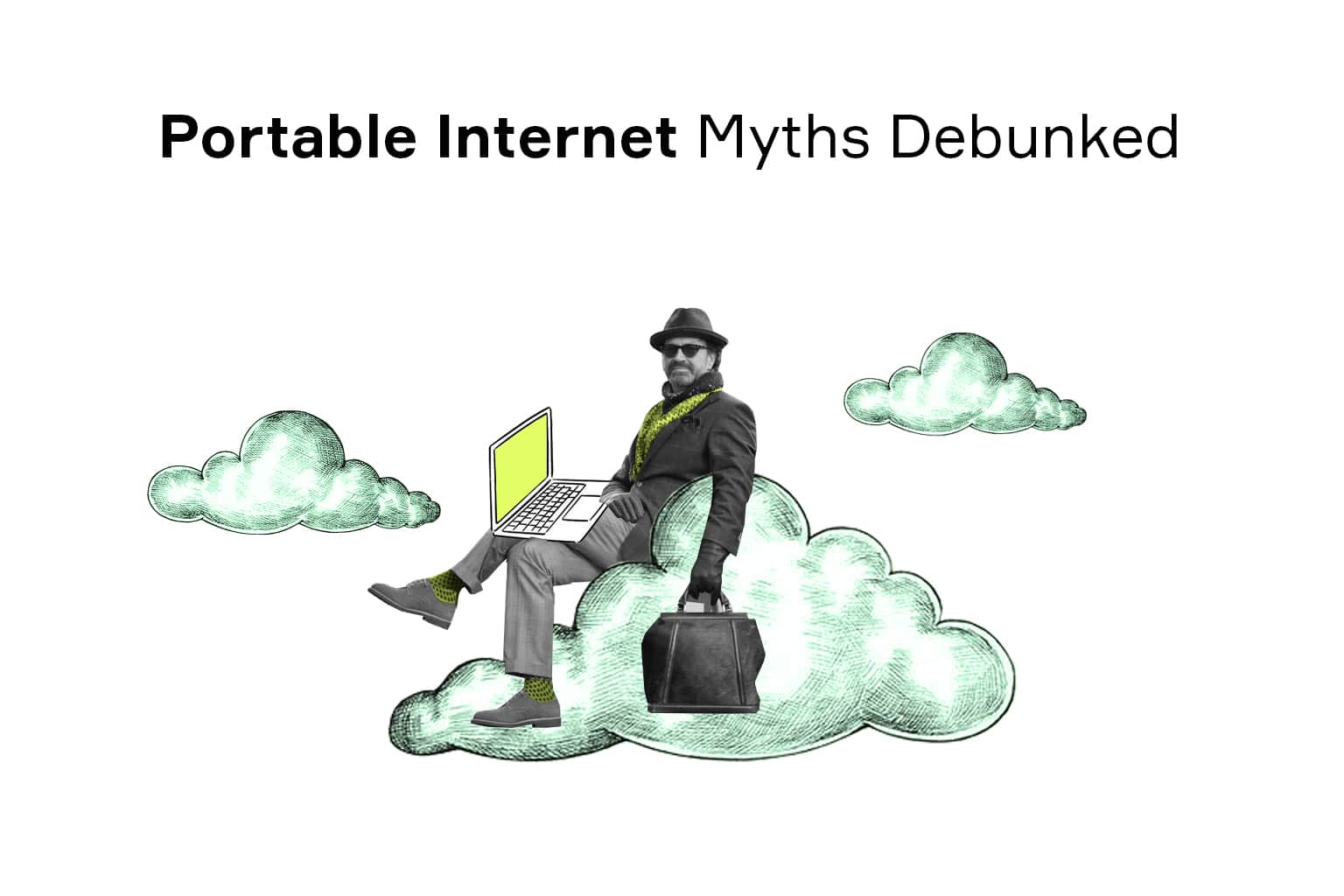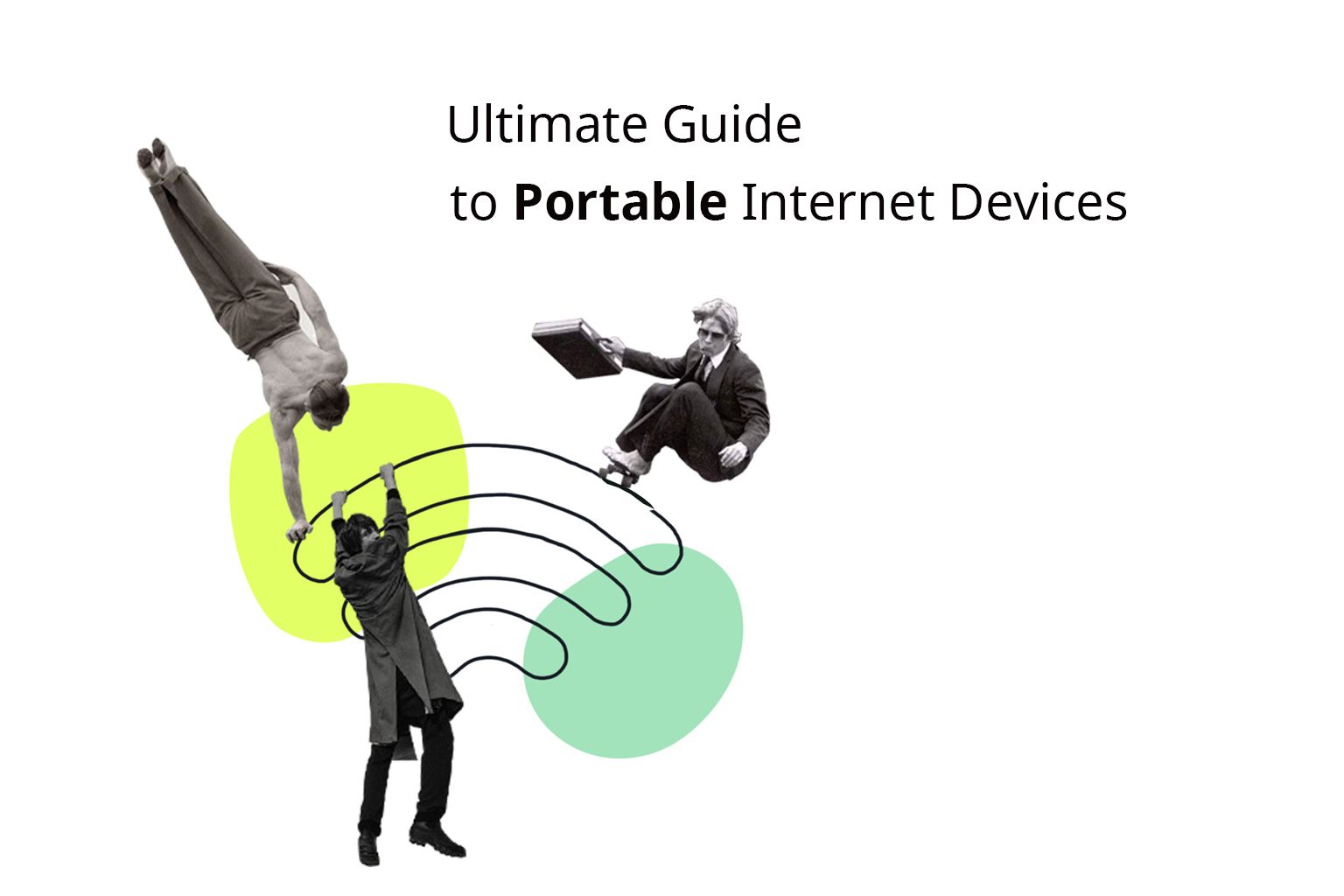
The abundance of amazing gadgets has an unexpected downside: It becomes increasingly difficult to choose the one that is right for you. Whether you are buying a portable Internet device for travel or setting up a secure home network, you’ll face the barrage of terms like modem, router, and hotspot in all possible combinations. The habit of marketing people to create techy-sounding word salads doesn’t help the matters either. What follows is the rundown of the most common terms to help you untangle this mess once and for all.
What is a Modem?

A modem is perhaps the most misattributed term on the list, at least as long as we take into account its original meaning. Strictly speaking, a modem is a portable Internet device that converts the data into a signal suitable for transfer over phone lines or optical fiber cables, and vice versa. In fact, that’s where it got its name – “modem” is an abbreviation of “modulator-demodulator.” As the Internet evolved, new types of equipment became available, offering advanced features and compatibility with new standards:
- Dial-up modems
- Leased-line modems
- Broadband modems
- Satellite modems
- Optical modems
- Mobile modems
As you might expect, on a consumer level modems have become known as “the thing that lets you go online.” Nowadays, the most common type is a mobile modem – a small portable Internet device that connects to a laptop or a desktop PC. These gadgets have impressive lists of features and often combine the functionality of several devices.
Advantages of Mobile Modem
The main advantage of a mobile modem is portability: the use of a 4G LTE network makes it possible to have a fast connection from almost anywhere in the world. At the same time, mobile modems offer a far higher level of reliability and stability compared to hotspots set up with phones. Unlike mobile hotspots, the 4G modem can handle multiple connections effortlessly. Besides, it can be used to set up a home network.
What is a Hotspot?

Another tricky term that is used to refer to different, although related, things. Depending on the context, this word may refer to:
- A physical location
- A mobile phone
- A portable 4G modem
- A phone’s feature
- A WiFi router
Most of you will be familiar with WiFi hotspots – places with free access to the Internet set up in coffee shops, airports, or even municipal wide area networks. Such locations are actually the closest to the original meaning of the word – literally a spot with the wireless connection. As these hotspots are commonly set up with wireless technology, the WiFi network itself has also become synonymous with hotspots. While they have undoubtedly played a major role in the popularization of the Internet, public hotspots are gradually dwindling in popularity due to safety concerns and less-than-optimal connection speeds.
Aside from that, the term can also refer to the device, which provides access to the Internet – in other words, literally “creates a hotspot.” This can either be a gadget designed specifically for this purpose, like an LTE modem, or a device where this feature has been tacked on, such as a mobile phone. In the latter case, also known as mobile tethering, the feature itself is labeled as hotspot in the settings, adding to the confusion. The important takeaway here is that hotspot is a technology that can get you online from anywhere via some hardware or software means.
What is Hotspot? (Mobile Version)
There are two varieties of mobile hotspots – those set up using phones and those created by specialized gadgets. Under the hood, they are actually quite similar – a device connects to the mobile network, then shares the connection with a laptop. In both cases, the device operates at the cost of its data plan, which, depending on the situation, can be an advantage or a drawback. The main difference is the quality of the service. A phone-based hotspot is meant as an ad hoc solution created with little to no preparation at the expense of performance. For this reason, the discussions on how to speed up mobile hotspot proliferate on the web. A portable modem variety, on the other hand, is catered specifically for this task and will be superior in all regards.
Advantages of a Mobile Hotspot
To be clear, a phone-based mobile hotspot is not a great solution – aside from being an excellent fallback plan. So, this section will refer to the advantages of a hotspot created with a specialized device. The first benefit is autonomy – mobile hotspots usually come with their own battery, so you can turn them on at any time, slip them into your pocket, and go whenever you want instead of sitting close to an outlet.
Secondly, they will often handle several connections quite efficiently and take advantage of high-speed mobile hotspot plans – in the same way as portable modems. In fact, the list of advantages is more or less identical between the two (since manufacturers will make up their own definitions and apply them to very similar gadgets). For simplicity’s sake, one might say that a hotspot is a modem with its own power source, although the lack of proper definition makes it unverifiable.
What is a Router?

As the name suggests, the purpose of a router is to route the signal from a single source to several devices. This can be done either through cables or via a wireless connection. In most households and businesses, the latter is a more popular option, which is why routers are often called “the WiFi” – another term that got hijacked due to poor understanding of the technology behind it.
What is the Difference between a Router and a Modem?
Simply put, a modem provides access to the Internet while a router makes it possible to connect multiple devices simultaneously. Nowadays, it is not uncommon to see devices that combine the functionality of both. The latest iteration, known as a portable modem, uses mobile networks via SIM cards or the eSIM technology. It also shares the connection via WiFi, essentially taking the best from both worlds.
Advantages of a Router
Routers are intended for setting up home networks, so their advantages relate to the number of devices they can handle efficiently. Modern routers are also outfitted with additional safety measures like a firewall and a VPN. While there are third-party solutions that do the same, having this layer of protection on the hardware level provides benefits for all connected devices regardless of their system.
What is a Dongle?

Similarly to other entries on the list, we are dealing with the term the meaning of which evolved over time. Initially, it referred to a device plugged into another device’s port to unlock or add certain functionality. Because dongles were manufactured as small as possible, the word became synonymous with the compact form factor (think USB flash drives). In the context of connectivity, it denotes a certain type of mobile modems that plug directly into a USB port and have a SIM card slot to use mobile networks. They usually don’t have a power source, are quite modest in terms of features, and won’t have wireless or eSIM capabilities. Essentially, a dongle is an adapter for a SIM card that gives support for mobile Internet to a device that doesn’t have it.
Advantages of Dongles
The bare-bones nature of dongles makes it difficult for them to compete with the rest of gadgets on the list. Their main advantage is accessibility – usually, all you need to make them work is plug them into your laptop. They are also quite reliable and won’t consume a lot of energy. Besides, you can find dongles with WiFi support, although those will be somewhat more expensive and may require additional configuration. In other words, they can be great as long as you understand their limitations and have reasonable expectations.
Hotspot, Modem, Dongle or Router: Making the Right Choice
As you can see, each of the options has its value and can be a lifesaver in certain situations. However, it can also let you down if you don’t understand what the portable Internet device can (and cannot) do. Here is a rundown based on the information above:
- Router: Equipment for setting up a secure home network.
- Hotspot: A device for sharing the connection with a laptop (usually wireless).
- Dongle: The simplest solution for enabling mobile Internet connectivity (plugged directly into a port).
- Mobile modem: A gadget that combines features of a hotspot and a router, usually more advanced and convenient than a dongle.
Final Thoughts
Abundance is only great when you know what your needs are. Once you set your goals and expectations, it actually becomes really easy to find the perfect fit. We hope that with this information on hand, you’ll be able to choose a portable Internet device that fully complies with your needs – or even realize the full potential of those gadgets you already own.